Navigation
Install the app
How to install the app on iOS
Follow along with the video below to see how to install our site as a web app on your home screen.
Note: This feature may not be available in some browsers.
More options
Style variation
-
Hey there! Welcome to TFC! View fewer ads on the website just by signing up on TF Community.
You are using an out of date browser. It may not display this or other websites correctly.
You should upgrade or use an alternative browser.
You should upgrade or use an alternative browser.
HDFC promo details page is just awesome for tracking milestones. Anything like this for Axis will be amazing. Is it available and i dont know? Anyone?
- Thread starter iShazam
- Start date
- Replies 8
- Views 774
Jhon Anand
TF Premier
It's from mycards website as far as I rememberLink please - not sure where to find this page. thanks!
ankitshukla
TF Buzz
If you have only credit card then go to website netbanking and open reward section then click promo spend option. Here you can see spent amount.Link please - not sure where to find this page. thanks!
If you have HDFC savings account and CC then login to hdfc netbanking then click on Cards -> Left side Credit Cards -> Enquire -> Redeem Rewards Points -> Select the card and click on Continue -> Opens another browser window -> Click on My Rewards -> Spend Promo Details
There you see all that promo spend details.
There you see all that promo spend details.
If you have HDFC savings account and CC then login to hdfc netbanking then click on Cards -> Left side Credit Cards -> Enquire -> Redeem Rewards Points -> Select the card and click on Continue -> Opens another browser window -> Click on My Rewards -> Spend Promo Details
There you see all that promo spend details.
I've both saving account and infinia card.
For me only rewards history is visible under my rewards (may vary from customer to customer)
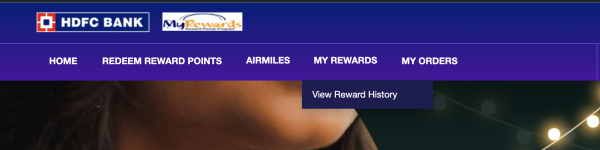
Maybe Infinia card holders can say more about this.I've both saving account and infinia card.
For me only rewards history is visible under my rewards (may vary from customer to customer)
View attachment 16673



