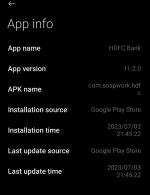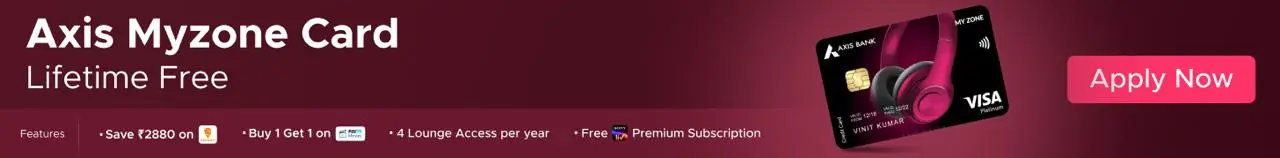Guys, as you're aware about PayZapp crash due to Unlocked Bootloader or Root devices, they won't listen with single complaint to fix this issue. But unity is strength, as happened with ICICI mobile app & they fixed it.
So please go to the PayZapp < help centre < App Issues < App is crashing & complaint regarding app crashing so it becomes the major issue for them & fix 🤙 this bootloader crash problem.
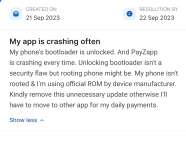
Here's my word, kindly edit with ur convenience, don't copy 🫤; My phone's bootloader is unlocked. And PayZapp is crashing every time. Unlocking bootloader isn't a security flaw but rooting phone might be. My phone isn't rooted & I'm using official ROM by device manufacturer. Kindly remove this unnecessary update otherwise I'll have to move to other app for my daily payments.
Please 🥺 do it as emergency ⚠️ for the community 😶.
Thank you ❤️ for your efforts.
So please go to the PayZapp < help centre < App Issues < App is crashing & complaint regarding app crashing so it becomes the major issue for them & fix 🤙 this bootloader crash problem.
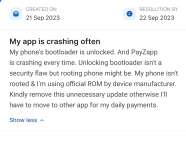
Here's my word, kindly edit with ur convenience, don't copy 🫤; My phone's bootloader is unlocked. And PayZapp is crashing every time. Unlocking bootloader isn't a security flaw but rooting phone might be. My phone isn't rooted & I'm using official ROM by device manufacturer. Kindly remove this unnecessary update otherwise I'll have to move to other app for my daily payments.
Please 🥺 do it as emergency ⚠️ for the community 😶.
Thank you ❤️ for your efforts.