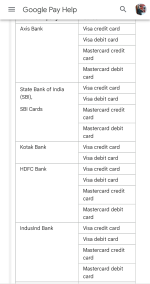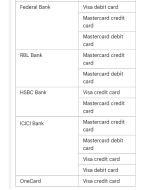HB25
TF Buzz
Google pay supports debit & credit cards from various major banks which could be used for making payments to merchants via NFC (contactless) if your mobile has that feature and also Bharat QR transactions.
Personally I have been using NFC to make payments which I find very convenient & fast. You just have to unlock your mobile & tap the POS terminal.
No need to open Gpay.
On the other hand, seeing Bharat QR is very rare. I have only seen it twice in merchant shops & used it once.
For this you have to scan the QR, select card & then enter OTP to make the payment.
Note: This only works in Android as Apple doesn't allow third-party apps to use NFC.
Personally I have been using NFC to make payments which I find very convenient & fast. You just have to unlock your mobile & tap the POS terminal.
No need to open Gpay.
On the other hand, seeing Bharat QR is very rare. I have only seen it twice in merchant shops & used it once.
For this you have to scan the QR, select card & then enter OTP to make the payment.
Note: This only works in Android as Apple doesn't allow third-party apps to use NFC.