pleasegiveltf
TF Select
I applied for an SBI Cashback card recently and instead of getting an instant rejection (like I usually do), this time around I got a message stating that it's been processed.
However, when I applied for the card, I was taken to a page that said something along the lines of "we need additional details from you, please go to the SBI card website and click "retrieve application" to provide these". I did that, and for some reason my application never loaded up - it said the application # was incorrect. Then, I tried clicking on apply to make a new application as I knew that it'll take me to the old application page if one already exists. I got to that page as I predicted, where it asked me for some personal details (Father's name etc.) and professional details like income (see screenshot below):
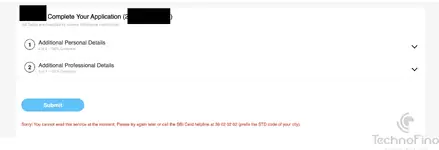
When I fill the required details and click on submit, I get "Sorry! You cannot avail this service at the moment. Please try again later or call the SBI Card helpline at 39 02 02 02 (prefix the STD code of your city).".
Meanwhile (before I even filled in these details), I got an SMS that said "Dear Applicant, thank you for applying for SBI Credit Card. Your Application No. XXXXXXXXXXXX is being processed with tentative credit limit ranging between Rs. 155000 and Rs. 194000, subject to verification of your application. You can track your application status at https://sbicard.com - SBI Card"
I'm not able to track/retrieve my application either.
Does anyone have an idea what's happening with my application?
However, when I applied for the card, I was taken to a page that said something along the lines of "we need additional details from you, please go to the SBI card website and click "retrieve application" to provide these". I did that, and for some reason my application never loaded up - it said the application # was incorrect. Then, I tried clicking on apply to make a new application as I knew that it'll take me to the old application page if one already exists. I got to that page as I predicted, where it asked me for some personal details (Father's name etc.) and professional details like income (see screenshot below):
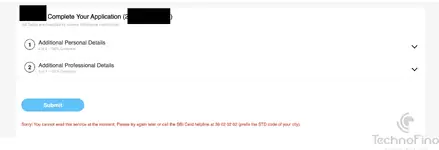
When I fill the required details and click on submit, I get "Sorry! You cannot avail this service at the moment. Please try again later or call the SBI Card helpline at 39 02 02 02 (prefix the STD code of your city).".
Meanwhile (before I even filled in these details), I got an SMS that said "Dear Applicant, thank you for applying for SBI Credit Card. Your Application No. XXXXXXXXXXXX is being processed with tentative credit limit ranging between Rs. 155000 and Rs. 194000, subject to verification of your application. You can track your application status at https://sbicard.com - SBI Card"
I'm not able to track/retrieve my application either.
Does anyone have an idea what's happening with my application?


