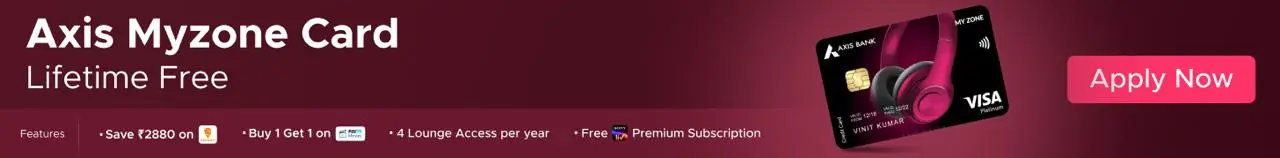Ankush32
TF Buzz
If you're getting an "incorrect application number" error on the SBI Cards website, there's a workaround using your browser's developer tools.
After entering your application number and OTP, and receiving the error message, follow these steps:
I have attached a screen recording showing the steps.
After entering your application number and OTP, and receiving the error message, follow these steps:
- Right-click anywhere on the webpage and select "Inspect" from the menu. This will open the developer tools panel.
- In the developer tools panel, click on the "Console" tab at the top.
- Look through the console logs. You should find a message that begins with
stepsInfo. Your application status will be displayed within this message, for example,stepsInfo Application Verification in Process.
I have attached a screen recording showing the steps.