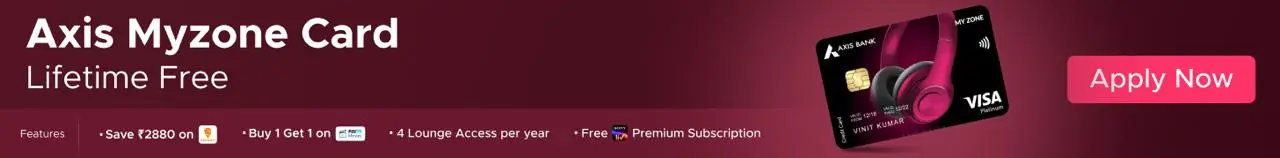A separate category for sharing various types of fraud to aware the customer for the benefits of all should be there in this forum. People can share their story about any new type of fraud to aware everyone so that they can know about it and prevent this type of fraud to happen with them.
I am sharing a fraudulent story here. Yesterday I received a sms like this and clicked on the link thinking it is from bank. The account number mentioned in the sms is not matching with my account number, so I immediately lodged in to my netbanking to check if there is any fraudulant activity in my account. But found nothing there like this deposit. But few minutes later I was receiving OTPs from hdfc bank to make various bill payments and unknown beneficiary added and otp for fund transfer. My mobile was in my hand and I Immediately sense about the fraud and logged in to my netbanking from laptop and it was showing an error like an active session in another device and could not login. So I called the customer care and asked them to freeze my account and logout all the active sessions. Fortunately money was not debited, but I found so many unknown biller added there.
I immediately reset my netbanking password and deleted all the billers and beneficiaries. Now I have to go to bank to unfreeze my account.
I am sharing a fraudulent story here. Yesterday I received a sms like this and clicked on the link thinking it is from bank. The account number mentioned in the sms is not matching with my account number, so I immediately lodged in to my netbanking to check if there is any fraudulant activity in my account. But found nothing there like this deposit. But few minutes later I was receiving OTPs from hdfc bank to make various bill payments and unknown beneficiary added and otp for fund transfer. My mobile was in my hand and I Immediately sense about the fraud and logged in to my netbanking from laptop and it was showing an error like an active session in another device and could not login. So I called the customer care and asked them to freeze my account and logout all the active sessions. Fortunately money was not debited, but I found so many unknown biller added there.
I immediately reset my netbanking password and deleted all the billers and beneficiaries. Now I have to go to bank to unfreeze my account.