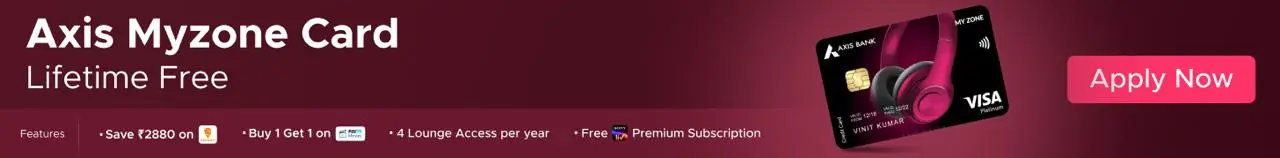Navigation
Install the app
How to install the app on iOS
Follow along with the video below to see how to install our site as a web app on your home screen.
Note: This feature may not be available in some browsers.
More options
Style variation
-
Hey there! Welcome to TFC! View fewer ads on the website just by signing up on TF Community.
You are using an out of date browser. It may not display this or other websites correctly.
You should upgrade or use an alternative browser.
You should upgrade or use an alternative browser.
Additional Monitor recommendations
- Thread starter lightwaves
- Start date
- Replies 26
- Views 1K
There's a group on FB "The Indian Budget Gamer" inshort TIBGHello All,
I’m planing to buy a monitor for work. Please share your ideas or experiences and recommendations on the following
1. Best monitor (27 to 32 inch)
2. Type of panel
3. Budget is less than 15k
4. Best site to buy: FK/Amazon/Offline or any other where can get a good deal
Thanks
Ask there, u will get ur perfect answer 😉
Hello All,
I’m planing to buy a monitor for work. Please share your ideas or experiences and recommendations on the following
1. Best monitor (27 to 32 inch)
2. Type of panel
3. Budget is less than 15k
4. Best site to buy: FK/Amazon/Offline or any other where can get a good deal
Thanks
Preferred site to buy: FK during BBD which is about 40 days away.
Buy Dell monitor.. something similar to below:
Beyond
TF Legend
You won't like my answer but...Hello All,
I’m planing to buy a monitor for work. Please share your ideas or experiences and recommendations on the following
1. Best monitor (27 to 32 inch)
2. Type of panel
3. Budget is less than 15k
4. Best site to buy: FK/Amazon/Offline or any other where can get a good deal
Thanks
In budget of 15 k you will only get pixelation on 27/32 screen.
If you are going to need this for reading you will have to sit at least 6 -10 feet to avoid tired eyes!
Better would be 2k screen on 22"-24", under 15k.
27" monitor, will cost >15k for QHD resolution
e.g. -
lightwaves
TF Premier
Thanks @SSV garu. Will we have real discounts or the usual trick of mark up and then offers during BBD?Preferred site to buy: FK during BBD which is about 40 days away.
Buy Dell monitor.. something similar to below:
lightwaves
TF Premier
I haven’t shopped for the last three years during BBD.Thanks @SSV garu. Will we have real discounts or the usual trick of mark up and then offers during BBD?
lightwaves
TF Premier
Got it. Thanks. Do you have any other reccos?You won't like my answer but...
In budget of 15 k you will only get pixelation on 27/32 screen.
If you are going to need this for reading you will have to sit at least 6 -10 feet to avoid tired eyes!
Better would be 2k screen on 22"-24", under 15k.
27" monitor, will cost >15k for QHD resolution
e.g. -
We will have real discounts.Thanks @SSV garu. Will we have real discounts or the usual trick of mark up and then offers during BBD?
First choose the correct model and have a look around ..
Generally the low prices prevail forban extended period of time during festival season, lime Dussehra, deepavali etc.
It is not like first few days
lightwaves
TF Premier
That’s assuring to hear. ThanksWe will have real discounts.
First choose the correct model and have a look around ..
Generally the low prices prevail forban extended period of time during festival season, lime Dussehra, deepavali etc.
It is not like first few days
After decades I have been looking forward to Deepavali 🎆 🚀 like a kid looking forward to 🎇Burst crackers.We will have real discounts.
First choose the correct model and have a look around ..
Generally the low prices prevail forban extended period of time during festival season, lime Dussehra, deepavali etc.
It is not like first few days
Last edited:
Beyond
TF Legend
Buy a Dell as @SSV recommended (they are the best for workstation but expensive) or LG / BenqGot it. Thanks. Do you have any other reccos?
Avoid Lenovo / HP / Acer, now a days these guys are sourcing display from cheapest ODMs
Check for light bleeding in reviews.
If price is concern buy from original display manufacturers eg. LG / Benq
vine
TF Legend
My selection is a 24in LG monitor with 2K resolution . Price now is ₹14,700. Waiting for it go below 12k as per price history.
LG Electronics 24 inch (60 cm) QHD (2K) 2560 x 1440 Pixels, IPS-sRGB 99%, Height Adjust, Pivot (2Way), Swivel, Display Port, HDMIx 2, 3 Side Slim Border, Black Color - 24QP550 https://amzn.in/d/664HHyL
LG Electronics 24 inch (60 cm) QHD (2K) 2560 x 1440 Pixels, IPS-sRGB 99%, Height Adjust, Pivot (2Way), Swivel, Display Port, HDMIx 2, 3 Side Slim Border, Black Color - 24QP550 https://amzn.in/d/664HHyL
Since your basic requirement is “for work” I don’t think you need a budget of 15k for a monitor.Hello All,
I’m planing to buy a monitor for work. Please share your ideas or experiences and recommendations on the following
1. Best monitor (27 to 32 inch)
2. Type of panel
3. Budget is less than 15k
4. Best site to buy: FK/Amazon/Offline or any other where can get a good deal
Thanks
Usually the higher priced monitor are of high frequency (hz) and 4K display panel.
I would recommend something which is 27” in size with a good display.
Now a days monitors are also coming with OS ( lg comes with webos) and you can use apple airplay and stuff on top of it.
The best time will be big billion day and you can get a work monitor with good display and size under 10k
Go for lg/benq. Don’t fall for brands like zebronics and stuff
Last edited:
I am using the following for my WFH office setup:Since your basic requirement is “for work” I don’t think you need a budget of 15k for a monitor.
Usually the higher priced monitor are of high frequency (hz) and 4K display panel.
I would recommend something which is 27” in size with a good display.
Now a days monitors are also coming with OS ( lg comes with webos) and you can use apple airplay and stuff on top of it.
The best time will be big billion day and you can get a work monitor with good display and size under 10k
Go for lg/benq. Don’t fall for brands like zebronics and stuff

Bought this for around 14K 2-3 years back and works like a charm.
I do a lot of excel work and the brightness on this is top notch and do not hurt my eyes even when I use long period (5 hrs+) in one stretch.
Stick to IPS for work.
3 main factors are color grading, refresh rate, and resolution.
You can go for 1080p (FHD) at 27 inch but 1440p (WQHD) is better. 1440p is must for 32".
Color grading won't matter much for most people, unless you are doing photo editing and similar.
Refresh rate is the smoothness of the display. 60hz is standard and okay. 75hz and above is a considerable improvement and makes are experience much better.
3 main factors are color grading, refresh rate, and resolution.
You can go for 1080p (FHD) at 27 inch but 1440p (WQHD) is better. 1440p is must for 32".
Color grading won't matter much for most people, unless you are doing photo editing and similar.
Refresh rate is the smoothness of the display. 60hz is standard and okay. 75hz and above is a considerable improvement and makes are experience much better.
My only recommendation is to get a monitor with height adjustment and thunderbolt/type c connector.
Since you're telling that you need it for work, I have the same dell monitor whi h SSV has shared above but mine has type c as well.
Reduces clutter on the desk, just keep the wireless connector of mouse and keyboard always connected to the monitor and if you have headphones which are usb based keep them connected as well, and as soon as you'll connect your laptop with it, a single wire will charge, provide display and provide full lan and usb connection with monitor.
And this type c monitor is also useful to connect samsung phone for dex, to watch something in a jiffy without turning on laptop.
For day to day study and Excel etc work, pixelation is not a issue (to me atleast) and youtube and movie watching experience is also fine.
Since you're telling that you need it for work, I have the same dell monitor whi h SSV has shared above but mine has type c as well.
Reduces clutter on the desk, just keep the wireless connector of mouse and keyboard always connected to the monitor and if you have headphones which are usb based keep them connected as well, and as soon as you'll connect your laptop with it, a single wire will charge, provide display and provide full lan and usb connection with monitor.
And this type c monitor is also useful to connect samsung phone for dex, to watch something in a jiffy without turning on laptop.
For day to day study and Excel etc work, pixelation is not a issue (to me atleast) and youtube and movie watching experience is also fine.
Type C connector on the monitor is not necessary , you can use a Type C to HDMI adapter. Your laptop and phone must support DP alt-mode for this to work.My only recommendation is to get a monitor with height adjustment and thunderbolt/type c connector.
Since you're telling that you need it for work, I have the same dell monitor whi h SSV has shared above but mine has type c as well.
Reduces clutter on the desk, just keep the wireless connector of mouse and keyboard always connected to the monitor and if you have headphones which are usb based keep them connected as well, and as soon as you'll connect your laptop with it, a single wire will charge, provide display and provide full lan and usb connection with monitor.
And this type c monitor is also useful to connect samsung phone for dex, to watch something in a jiffy without turning on laptop.
For day to day study and Excel etc work, pixelation is not a issue (to me atleast) and youtube and movie watching experience is also fine.
Why my flipkart monitor order was cancelled one month back?
I know that sir, but it's extra accessory and headache. Having a monitor with type c display port just makes everything seamlessType C connector on the monitor is not necessary , you can use a Type C to HDMI adapter. Your laptop and phone must support DP alt-mode for this to work.
Similar threads
- Replies
- 50
- Views
- 2K
- Replies
- 1
- Views
- 120
- Replies
- 2
- Views
- 167
- Replies
- 1
- Views
- 6K