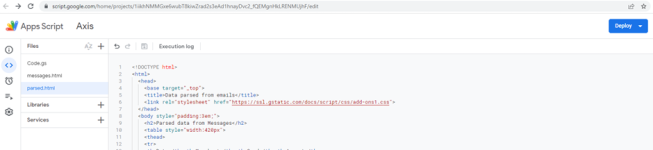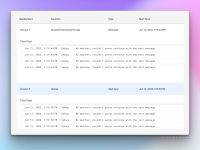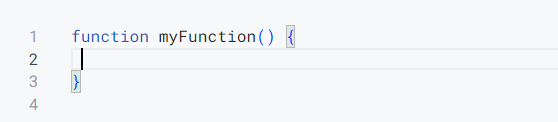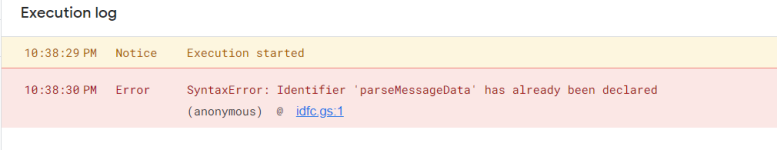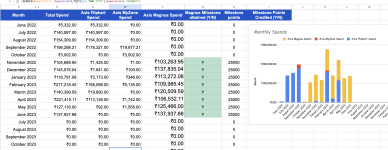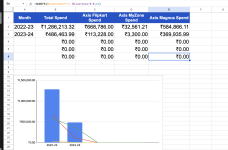TLDR –
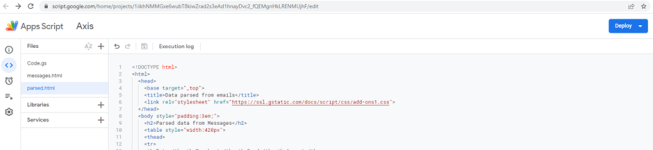
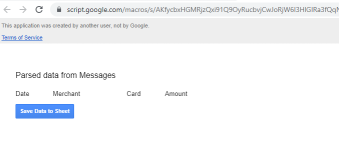
If everything is good so far, we can trigger this every hour.

This will trigger the script and fetch details every hour.
So how will it look finally?


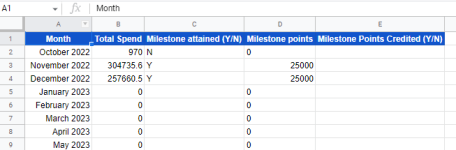
- Every hour all credit card transactions are automatically fetched from your email
- Transactions are added to google sheet
- Expected default rewards generated and milestones achievement calculated
- The emails processed are labeled so that there no duplicate transactions
- Project moved here : https://github.com/TheSidd/EmailExpenseTracker
- Refunds cannot be calculated as no email
- If email template is changed by the bank, need to modify script
- Main reason to create this and not rely on third-party apps
- Everything remains private in your account
- Ensure only one google account is logged in the browser, else you need to log out or use incognito
- Open excel (https://docs.google.com/spreadsheets/d/1h4Rc5-t5V5irzd3_uzzTDJo5a6QKwiFSI4EIc4mLn84/edit?usp=sharing)
- Click on File – Make a copy and copy the URL.
- Open https://github.com/TheSidd/EmailExpenseTracker in new tab
- Visit script.google.com in browser where only one google account is logged in
- Click on Create app scripts
- Replace Code.gs content with https://gist.github.com/TheSidd/d439779aa048ebcbe9a51ff0514c5751#file-code-gs
- Paste your copied excel URL in line 62
- Click Save
- Left panel Files – Click on Add a file (+ icon) – then HTML – Rename with messages and replace contents from https://gist.github.com/TheSidd/d439779aa048ebcbe9a51ff0514c5751#file-messages-html
- Left panel Files – Click on Add a file (+ icon) – then HTML – Rename with parsed and replace contents with https://gist.github.com/TheSidd/d439779aa048ebcbe9a51ff0514c5751#file-parsed-html
- Click Save icon
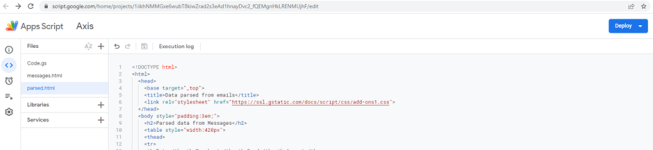
- Click on Deploy – New Deployment
- Now on the pop up click on Setting – select Web App – Provide description and click Deploy
- Now Authorize access to script, you will receive warning
- Click on Advance – then Click Go to Project-name (unsafe)
- Click on allow
- A URL should be generated, open and you should see your transactions.
- Click on Save data to Sheet
- Verify the data in excel
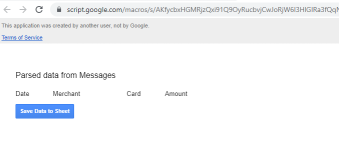
If everything is good so far, we can trigger this every hour.
- Back to the script page
- On left panel click on Triggers (Clock icon)
- Add trigger
- Select and save the trigger with these options

This will trigger the script and fetch details every hour.
So how will it look finally?


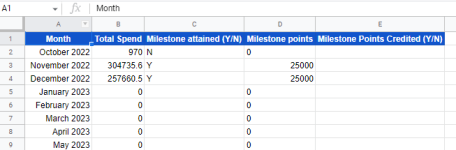
Attachments
Last edited: