Amex wants current address proof to process their card application, if you are someone who is not living in their serviceable are but can arrange an address for delivery, then there is a way through which you can change your aadhar address if you don't have any proof of address.
Requirement :- Axis bank saving account, the Mobile number registered to Aadhar. (I have tried it and my aadhar got updated in 3 days)
Step 1 - Go to your axis bank app and click on services, there select Update address, click on instant updation using aadhar
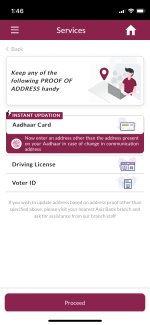
Step 2 - Select "current address" in that option, there are two options current and permanent, only select current after that enter your aadhar number and "otp" will be sent on registered aadhar number

Step 3 - Click on "Enter different address", and then enter your new address

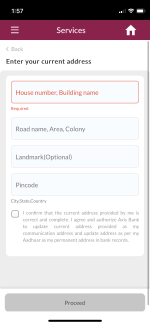
Step 4 - Now your current address is updated in bank, This will reflect in your bank statement and in your passbook. The bank statement or passbook front page where address is mentioned can be used a proof for aadhar address update.
Note:- 1. Do not directly upload you bank statement it will be rejected, bank statement need a seal of bank with bank official signature, so print your statement and go to bank and ask them to put a seal and signature.. or easy way is go to bank and ask for new passbook, carry a photo with you and ask them to put the seal in between your passbook and photo.
2. Address may take 1-2 days to get updated in bank statement, only go to bank after confirmation, you can confirm it by downloading bank statement and checking your address is updated or not. Once your passbook is ready use it as a proof for aadhar update "seal of bank with bank official sign is important" + your photo on it.

Try it and do let me know if it works, or if you have any issues let me know i will happy to help 🙂. "This worked for me thats why i'm sharing" Im not guaranteeing it just sharing what worked for me..
Requirement :- Axis bank saving account, the Mobile number registered to Aadhar. (I have tried it and my aadhar got updated in 3 days)
Step 1 - Go to your axis bank app and click on services, there select Update address, click on instant updation using aadhar
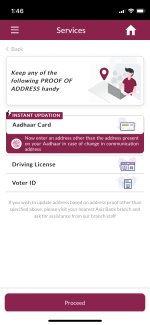
Step 2 - Select "current address" in that option, there are two options current and permanent, only select current after that enter your aadhar number and "otp" will be sent on registered aadhar number

Step 3 - Click on "Enter different address", and then enter your new address

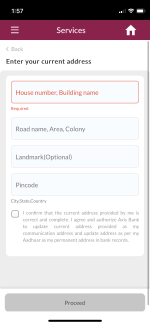
Step 4 - Now your current address is updated in bank, This will reflect in your bank statement and in your passbook. The bank statement or passbook front page where address is mentioned can be used a proof for aadhar address update.
Note:- 1. Do not directly upload you bank statement it will be rejected, bank statement need a seal of bank with bank official signature, so print your statement and go to bank and ask them to put a seal and signature.. or easy way is go to bank and ask for new passbook, carry a photo with you and ask them to put the seal in between your passbook and photo.
2. Address may take 1-2 days to get updated in bank statement, only go to bank after confirmation, you can confirm it by downloading bank statement and checking your address is updated or not. Once your passbook is ready use it as a proof for aadhar update "seal of bank with bank official sign is important" + your photo on it.

Try it and do let me know if it works, or if you have any issues let me know i will happy to help 🙂. "This worked for me thats why i'm sharing" Im not guaranteeing it just sharing what worked for me..


