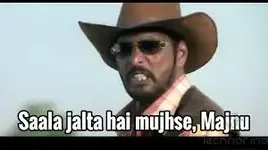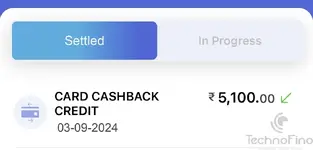3.35% profit - SBI Cashback Credit Card to bank at just 1.65% charges| Also Offline use/other credit card billpay:
Update - Invoice bypass trick added, please read the last msg of my post.
App link -

 play.google.com
play.google.com
IOS link - https://apps.apple.com/in/app/superpe/id6471577933
Refer Code: DM ME
I don't remember what information I gave to sign up but I think PAN number is required.
Important Info - New users may not get the grocery payment option. Wait for 4-5 days after the signup and then it will come.
Now here all steps -
Use Scan QR option or click on "See All" option -
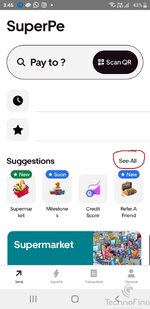
Now click on Pay Via Credit Card -
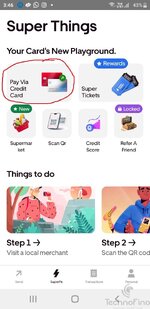
Now screenshots are not allowed here. Follow all the steps carefully.
Enter your Mobile number >>
Now enter receiver UPI ID >>
by default your mobile number link UPI ID will choose.
You can edit and enter your UPI ID.
Note - Bank account details option also available there. Personally i used UPI ID.
Now next page enter your payment amount.
Add credit card option, Add your SBI Cashback credit card details.
Now click on "What are you Paying for?" option
Here choose "Fresh" option -
Drag right to Left and get this "Fresh" option.
Press few seconds and select and click on "Sure" option.
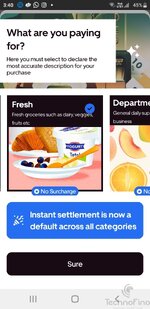
Now Most Important Thing -
Go to card OTP page and check merchant name - "SuperPeGrocery" or "SUPERMARKETPLACEPRIV"
If you get this merchant name then pay.
Minimum payment is Rs1000.
I recommended to pay Rs1004 because your payment amount will be Rs1020.56. You will earn full 5%.
UPI Payment withdraw is mostly instant but one time i got my payment after few hours that time app server was running too slow (officially you need to wait upto 24hrs).
Refer Rewards and other Rewards -

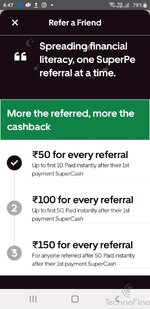
Transaction Rewards - After first transaction, 4th transaction, 11th transaction, you will get some cashback amount, auto redeem on next transaction.
But you need to claim from here, click on "Super Rewards" -
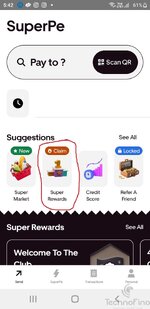
Here click on every icon and "claim now" option and then next transaction, discount amount will applied -

Offline use or Credit card bill payment -
Note - i am not recommended to use directly scan and pay QR to local shops.
You can withdraw some balance to your Wallet UPI ID and then use for offline payment.
Wallet UPI ID amount, you can also use for Credit card bill payment or Bank transfer or Offline payment.
Here i withdraw to my AmazonPay Wallet UPI -

Last thing - I would not recommend transactions of large amounts. The app also has the option of Aadhaar verification. Perhaps Aadhaar verification may be asked for transactions of larger amounts.
It would be better to do multiple transaction of small amounts.
Also dnt do big amount of Wallet UPI Id withdraw.
Till now everything is going well, What will happen when more people start using this app ?? i dnt know.
So, try at your own risk.
Just browsing Arindam's telegram channels. Everyone is using this trick 😀
Here are just few pics -
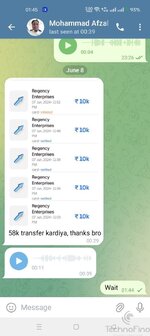


Girls are also not behind, looted lakhs of rupees -

Ok, here is the invoice bypass trick (already verified by multiple users) -
@PKMKB already shared in other post too.
Superpe app is the best trick for 5% SBI Cashback credit card.
First update the latest version and choose Fresh option (read the post first).
Now when app ask invoice, upload this image or go to your swiggy instamart cart, add few products there and take a screenshot and upload or you can try any other invoice type images.
Now next step ask GST number.
Here is the main trick -
Go to back option and try to pay again same amount and this time you will see no invoice will ask and proceed to card otp page.
If you choose Fresh option, whatever merchant name you get, you will receive 5% SBI Cashback credit card.
Note - if by chance your trxn is not settled, call customer care number. Automated voice will told your fraudulent trxn detected that's why your trxn in hold. No need to worry just tell clear the transaction and your trxn will instant settled.
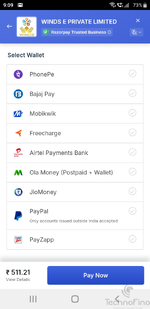
Update - Invoice bypass trick added, please read the last msg of my post.
App link -
SuperPe: Shop with Credit Card - Apps on Google Play
Shop easily using your credit card with SuperPe.
IOS link - https://apps.apple.com/in/app/superpe/id6471577933
Refer Code: DM ME
I don't remember what information I gave to sign up but I think PAN number is required.
Important Info - New users may not get the grocery payment option. Wait for 4-5 days after the signup and then it will come.
Now here all steps -
Use Scan QR option or click on "See All" option -
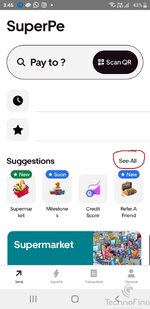
Now click on Pay Via Credit Card -
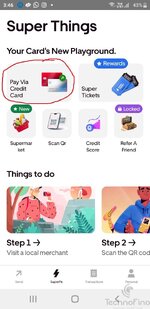
Now screenshots are not allowed here. Follow all the steps carefully.
Enter your Mobile number >>
Now enter receiver UPI ID >>
by default your mobile number link UPI ID will choose.
You can edit and enter your UPI ID.
Note - Bank account details option also available there. Personally i used UPI ID.
Now next page enter your payment amount.
Add credit card option, Add your SBI Cashback credit card details.
Now click on "What are you Paying for?" option
Here choose "Fresh" option -
Drag right to Left and get this "Fresh" option.
Press few seconds and select and click on "Sure" option.
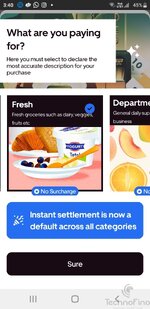
Now Most Important Thing -
Go to card OTP page and check merchant name - "SuperPeGrocery" or "SUPERMARKETPLACEPRIV"
If you get this merchant name then pay.
Minimum payment is Rs1000.
I recommended to pay Rs1004 because your payment amount will be Rs1020.56. You will earn full 5%.
UPI Payment withdraw is mostly instant but one time i got my payment after few hours that time app server was running too slow (officially you need to wait upto 24hrs).
Refer Rewards and other Rewards -

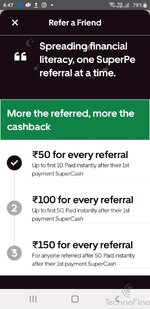
Transaction Rewards - After first transaction, 4th transaction, 11th transaction, you will get some cashback amount, auto redeem on next transaction.
But you need to claim from here, click on "Super Rewards" -
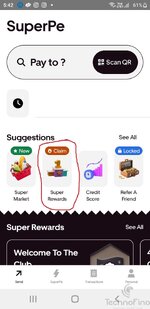
Here click on every icon and "claim now" option and then next transaction, discount amount will applied -

Offline use or Credit card bill payment -
Note - i am not recommended to use directly scan and pay QR to local shops.
You can withdraw some balance to your Wallet UPI ID and then use for offline payment.
Wallet UPI ID amount, you can also use for Credit card bill payment or Bank transfer or Offline payment.
Here i withdraw to my AmazonPay Wallet UPI -

Last thing - I would not recommend transactions of large amounts. The app also has the option of Aadhaar verification. Perhaps Aadhaar verification may be asked for transactions of larger amounts.
It would be better to do multiple transaction of small amounts.
Also dnt do big amount of Wallet UPI Id withdraw.
Till now everything is going well, What will happen when more people start using this app ?? i dnt know.
So, try at your own risk.
Just browsing Arindam's telegram channels. Everyone is using this trick 😀
Here are just few pics -
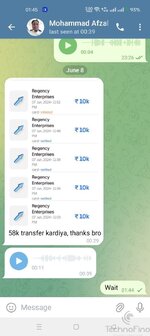


Girls are also not behind, looted lakhs of rupees -

Ok, here is the invoice bypass trick (already verified by multiple users) -
@PKMKB already shared in other post too.
Superpe app is the best trick for 5% SBI Cashback credit card.
First update the latest version and choose Fresh option (read the post first).
Now when app ask invoice, upload this image or go to your swiggy instamart cart, add few products there and take a screenshot and upload or you can try any other invoice type images.
Now next step ask GST number.
Here is the main trick -
Go to back option and try to pay again same amount and this time you will see no invoice will ask and proceed to card otp page.
If you choose Fresh option, whatever merchant name you get, you will receive 5% SBI Cashback credit card.
Note - if by chance your trxn is not settled, call customer care number. Automated voice will told your fraudulent trxn detected that's why your trxn in hold. No need to worry just tell clear the transaction and your trxn will instant settled.
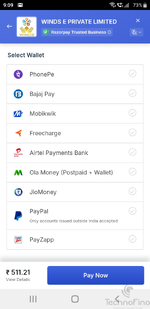
Last edited: