I'amMithun
TF Buzz
Yes Bank Rupay Kiwi Klick Card has not disclosed their full Card Details till now! But here we found a Legitimate way to Clear the full amount of due Bill or we can pay even the part payments also through this below mentioned process...
01. First and foremost, we have to collect our Yes Bank Kiwi Klick Credit Card's Account Number from Yes Bank Customer Care (18001031212) by simply calling them from the Kiwi cum Yes Bank Registered mobile number.
02. Now go to Yes Bank Bill Payment page on Google or go to this link -
03. Tap 'Pay Now'.
04. Now a Disclaimer page opens and tap 'Continue' at the page end.
05. Then tap 'Pay Now' option highlighted on the bottom of the page.
06. Now we need to provide our full Card Details (16 Digit Yes Bank Credit Card Numb) here as mentioned.
But here is an optional way to pay our due Bill legitimately. As we haven't the Full Card Details with us, we can use here our Kiwi Klick Credit Card's Account Number which also consists of 16 digit.
07. Now put the numbers very carefully separated by 4 different boxes with 4 digits separately.
08. Re-enter the whole Account Number again.
09. Then type your Kiwi cum Yes Bank registered Mobile Number.
10. Type your Kiwi registered Email ID.
Although the Mobile Number and Email ID are not 'Mandatory' here. But I think it is Highly Recommended.
11. Now finally, enter your 'Payment Amount' and tap 'Pay Now' button.
12. Then select the 'Payment Gateway' and pay the Due Amounts.
Here I suggest to select the 'UPI Payment' option and pay via Kiwi app to get some Kiwi Coins as well.
I've paid ₹2000 previously (settled the amount after a few minutes) via 'QR Code' option; and today I've paid ₹5000 via UPI and settled the amount almost instantly!
If you select here the 'QR Code' option, you can pay maximum ₹2000 only for a single payment.
13. At last, when your Payment will be done successfully, a Payment Confirmation page opens automatically. Here we can find the last 4 digits of our card number. You must take a Screenshot and a Print also of that page for future assistances if any issue arises regarding the Bill payments.
14. All done! Cheers...
N.B.: Can call Yes Bank Customer Care and Confirm this process if any doubt...
01. First and foremost, we have to collect our Yes Bank Kiwi Klick Credit Card's Account Number from Yes Bank Customer Care (18001031212) by simply calling them from the Kiwi cum Yes Bank Registered mobile number.
02. Now go to Yes Bank Bill Payment page on Google or go to this link -
03. Tap 'Pay Now'.
04. Now a Disclaimer page opens and tap 'Continue' at the page end.
05. Then tap 'Pay Now' option highlighted on the bottom of the page.
06. Now we need to provide our full Card Details (16 Digit Yes Bank Credit Card Numb) here as mentioned.
But here is an optional way to pay our due Bill legitimately. As we haven't the Full Card Details with us, we can use here our Kiwi Klick Credit Card's Account Number which also consists of 16 digit.
07. Now put the numbers very carefully separated by 4 different boxes with 4 digits separately.
08. Re-enter the whole Account Number again.
09. Then type your Kiwi cum Yes Bank registered Mobile Number.
10. Type your Kiwi registered Email ID.
Although the Mobile Number and Email ID are not 'Mandatory' here. But I think it is Highly Recommended.
11. Now finally, enter your 'Payment Amount' and tap 'Pay Now' button.
12. Then select the 'Payment Gateway' and pay the Due Amounts.
Here I suggest to select the 'UPI Payment' option and pay via Kiwi app to get some Kiwi Coins as well.
I've paid ₹2000 previously (settled the amount after a few minutes) via 'QR Code' option; and today I've paid ₹5000 via UPI and settled the amount almost instantly!
If you select here the 'QR Code' option, you can pay maximum ₹2000 only for a single payment.
13. At last, when your Payment will be done successfully, a Payment Confirmation page opens automatically. Here we can find the last 4 digits of our card number. You must take a Screenshot and a Print also of that page for future assistances if any issue arises regarding the Bill payments.
14. All done! Cheers...
N.B.: Can call Yes Bank Customer Care and Confirm this process if any doubt...
Attachments
-
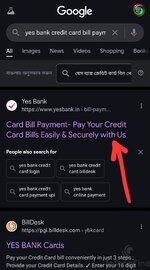 Screenshot_20240812_232101_Chrome.jpg546.8 KB · Views: 73
Screenshot_20240812_232101_Chrome.jpg546.8 KB · Views: 73 -
 Screenshot_20240812_230712_Chrome.jpg825.2 KB · Views: 70
Screenshot_20240812_230712_Chrome.jpg825.2 KB · Views: 70 -
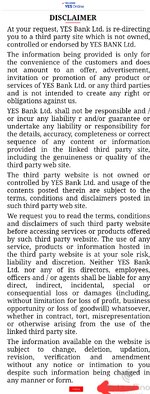 Screenshot_20240812_230727_Chrome.jpg979.2 KB · Views: 67
Screenshot_20240812_230727_Chrome.jpg979.2 KB · Views: 67 -
 Screenshot_20240812_230755_Chrome.jpg647.3 KB · Views: 61
Screenshot_20240812_230755_Chrome.jpg647.3 KB · Views: 61 -
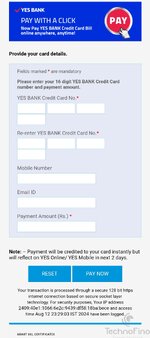 Screenshot_20240812_232933_Chrome.jpg492.2 KB · Views: 67
Screenshot_20240812_232933_Chrome.jpg492.2 KB · Views: 67 -
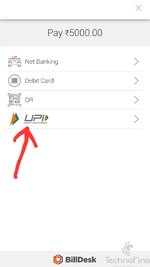 Screenshot_20240812_231000_Chrome.jpg186.1 KB · Views: 69
Screenshot_20240812_231000_Chrome.jpg186.1 KB · Views: 69 -
 IMG-20240812-WA0004.jpg613.5 KB · Views: 67
IMG-20240812-WA0004.jpg613.5 KB · Views: 67 -
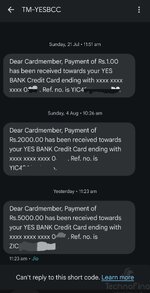 Screenshot_20240813_004324_Messages.jpg439.9 KB · Views: 63
Screenshot_20240813_004324_Messages.jpg439.9 KB · Views: 63
Last edited:




