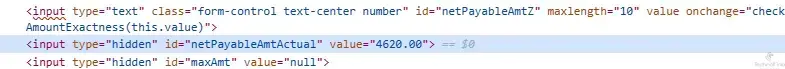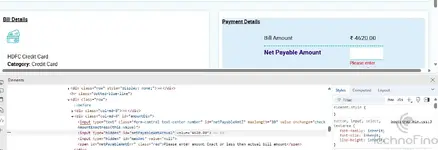Fer toh Adharit Sanrachna ke Vikas ko finance karne wale nigam k debit card v toh khatre mein hoga. Mera toh account v nehi khola avi tak. Kuch kijiye. Aap kuchbhi kar sakte ho.012 ki wjah se 6012

-
Hey there! Welcome to TFC! View fewer ads on the website just by signing up on TF Community.
SBI Unipay - Payable amount field issue
- Thread starter GokulRamalingam
- Start date
- Replies 92
- Views 5K