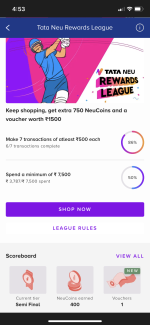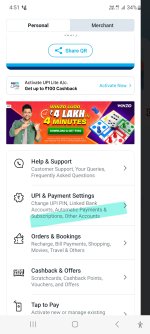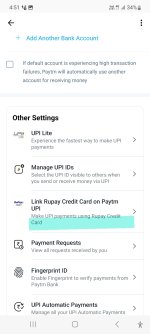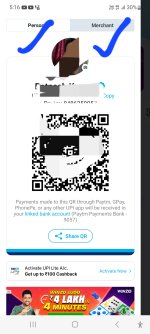Navigation
Install the app
How to install the app on iOS
Follow along with the video below to see how to install our site as a web app on your home screen.
Note: This feature may not be available in some browsers.
More options
Style variation
-
Hey there! Welcome to TFC! View fewer ads on the website just by signing up on TF Community.
You are using an out of date browser. It may not display this or other websites correctly.
You should upgrade or use an alternative browser.
You should upgrade or use an alternative browser.
Tata Neu HDFC LTF Offer
- Thread starter anish1516
- Start date
- Replies 775
- Views 65K
i can make payment to myself it work 😉 i tried so yeah i went to my competitor website and it seem it will work there and then i though over 2000 will that 1.2% charge i think will that show up but it didn't so actually want to try at my nearby store instead of buying from online store cause i don't want to buy anything for now. but it very tempting to use upi and will fool my friends this week saying i paid by upi give me cash/gpay transfer kar. 🤣Wow
Hope by now u did first transaction over rupay cc upi😊
how do i add in paytm it under payment setting and then add bank account since hdfc is already added I'm cluelessWow
Hope by now u did first transaction over rupay cc upi😊
Amazing hands on experience🙂i can make payment to myself it work 😉 i tried so yeah i went to my competitor website and it seem it will work there and then i though over 2000 will that 1.2% charge i think will that show up but it didn't so actually want to try at my nearby store instead of buying from online store cause i don't want to buy anything for now. but it very tempting to use upi and will fool my friends this week saying i paid by upi give me cash/gpay transfer kar. 🤣
Almost u enjoyed well like when we take new car delivery we won’t sleep right😜
ios not giving option to paytm so I always use Bhim for all scans even for 15/- teahow do i add in paytm it under payment setting and then add bank account since hdfc is already added I'm clueless
yeah on android it show up , somehow i have login in paytm both android and ios on same accountScroll down You will see a separate Tab linking RUPAY CC
On home page ..left top select menu scroll down select Upi and payment setting agin scroll down and see the option Cc linking on upi..how do i add in paytm it under payment setting and then add bank account since hdfc is already added I'm clueless
Attachments
yeah it show up any idea for Samsung pay?On home page ..left top select menu scroll down select Upi and payment setting agin scroll down and see the option Cc linking on upi..
yeah it show up any idea for Samsung pay?
No ...On samsung pay its not available..
S/pay works on upi with support of axis...And axis have not enabled linking cc for upi in their apps other than bhim
Samsung Pay only Bank Accounts.yeah it show up any idea for Samsung pay?
I am Eagerly waiting for Samsung Pay to enable it.
Because Samsung Pay is Allrounder
-It Has UPI for Bank Accounts
-It Has Tap to Pay
-It has Paytm Wallet and we can top up paytm wallet using DC and CC upto 4k and Scan Any Paytm QR using Samsung Pay and Pay via Paytm Wallet Directly
No Requirement of Paytm App or any Other Payment App.
yeah i tried it didn't show up rupay select so i understood it will longer for that to enable that since my main sim is in iPhone i swapped just to register on paytm rupay link so i hope it let might not work and might ask to re-verify but since it a cc rupay card i hope it doesn't ask to re-verify. even i like Samsung pay even though i tried twice but i forget to enable NFC on that card cause i didn't knew at that time and paid by paytm to avoid embarrassment further.Samsung Pay only Bank Accounts.
I am Eagerly waiting for Samsung Pay to enable it.
Because Samsung Pay is Allrounder
-It Has UPI for Bank Accounts
-It Has Tap to Pay
-It has Paytm Wallet and we can top up paytm wallet using DC and CC upto 4k and Scan Any Paytm QR using Samsung Pay and Pay via Paytm Wallet
No Requirement of Paytm App or any Other Payment App.
oh yeah waiting for axis to enabled thenNo ...On samsung pay its not available..
S/pay works on upi with support of axis...And axis have not enabled linking cc for upi in their apps other than bhim
Yes in future it might work...Till use s/Pay features like wallet/Upi/NFC/MST..etcoh yeah waiting for axis to enabled then
yeah i would be buying 200 gm panner , i hope this work cause that merchant could have saving account and not work there .. is that true?ios not giving option to paytm so I always use Bhim for all scans even for 15/- tea
Yes thar paytm qr at small merchants is a hit and missyeah i would be buying 200 gm panner , i hope this work cause that merchant could have saving account and not work there .. is that true?
But I am getting all current account guys near my house so working well seamlessly
See if shopkeeper QR is registered as merchant of any category then scan and pay vai rupay cc work...If QR is for personal account then it will not allow to pay via cc..yeah i would be buying 200 gm panner , i hope this work cause that merchant could have saving account and not work there .. is that true?
Even we can register as a merchant with just PAN in paytm..Most small shopkeepers are not aware and they are receiving payment via QR in their personal paytm account....See if shopkeeper QR is registered as merchant of any category then scan and pay vai rupay cc work...If QR is for personal account then it will not allow to pay via cc..
Attachments
so i went to balance & history and history and i selected the merchant and then my paytm rupay card showed up that i added through android phone of mine and showing up in iPhone , it won't like me pay on any merchant for some reason and all my bank account where there and didn't worked on that either though, now for first time i would be excited to scan UPI and see if it work or not through rupay select card and then ask for my friend to pay me instantly cause it worked 🤣
If you holding hdfc cc...Check neu app option may be there....If HDfc is not there then go for Axis Iocl /bob/pnbcards on rupay..mujhe bhi koi gift dedo upi cc 🙂
Similar threads
- Question
- Replies
- 2
- Views
- 251
- Question
- Replies
- 5
- Views
- 404
- Replies
- 26
- Views
- 3K