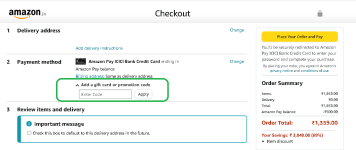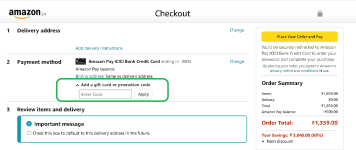Vaasu Annan
TF Select
Hello all, I recently got a SimplyClick Card, and as part of the Welcome Offer, I was eligible for a ₹500 Amazon Gift Voucher on payment of the Annual charges. I got the code for the voucher by email from E.Voucher@sbicard.com; However, when I tried to redeem it, it ended up in error. I raised a complaint with SBI Card, and after a week of no response, I called them, and they informed me that the code I have is valid as per their investigation.
Has anyone else in here faced this issue? What am I supposed to do here? How can I escalate the issue?
Edit: Issue has been resolved. Thanks to Copycat. Post#15
Has anyone else in here faced this issue? What am I supposed to do here? How can I escalate the issue?
Edit: Issue has been resolved. Thanks to Copycat. Post#15
Last edited: