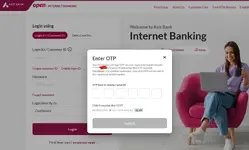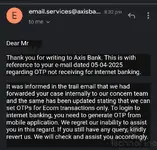syed_ar0403
TF Select
🚀 Axis Bank is rolling out a new security feature – Mobile OTP! 🚀
If you use Axis Internet Banking, you know how important OTPs are for login and transactions. Until now, these OTPs were sent via SMS, but Axis Bank is now introducing Mobile OTP via the Axis Mobile App for a more secure and seamless experience.
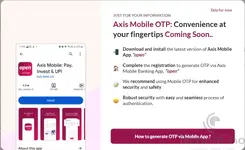
2️⃣ Complete registration within the app to enable Mobile OTP.
3️⃣ When logging in to Internet Banking, select the Mobile OTP option instead of waiting for an SMS.
4️⃣ Generate OTP in the app and enter it for secure authentication.

✅ More Secure – Reduces risk of OTP interception via SIM swap fraud.
✅ Seamless Transactions – Works even when mobile networks are weak.
✅ Robust Authentication – Directly linked to your Axis Bank account.
🔹 Have you received the update in your Axis Mobile App yet?
🔹 Should more banks implement this feature?
Drop your thoughts below! 👇🔥
View attachment 83025
If you use Axis Internet Banking, you know how important OTPs are for login and transactions. Until now, these OTPs were sent via SMS, but Axis Bank is now introducing Mobile OTP via the Axis Mobile App for a more secure and seamless experience.
What is Axis Mobile OTP?
Axis Mobile OTP allows users to generate OTPs directly from the Axis Mobile Banking App, eliminating the need to wait for SMS-based OTPs. This is useful when you have network issues or delays in receiving OTP messages.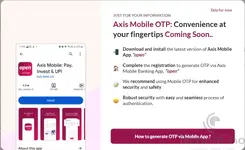
How to Use Axis Mobile OTP?
1️⃣ Download the latest version of the Axis Mobile App.2️⃣ Complete registration within the app to enable Mobile OTP.
3️⃣ When logging in to Internet Banking, select the Mobile OTP option instead of waiting for an SMS.
4️⃣ Generate OTP in the app and enter it for secure authentication.

Benefits of Axis Mobile OTP
✅ Faster OTP Generation – No waiting for SMS delays.✅ More Secure – Reduces risk of OTP interception via SIM swap fraud.
✅ Seamless Transactions – Works even when mobile networks are weak.
✅ Robust Authentication – Directly linked to your Axis Bank account.
Coming Soon!
As per the Axis Bank website, this feature is coming soon, so keep an eye out for updates. You may need to update your Axis Mobile app once the rollout begins.What do you think?
🔹 Will this feature improve security and convenience for Axis customers?🔹 Have you received the update in your Axis Mobile App yet?
🔹 Should more banks implement this feature?
Drop your thoughts below! 👇🔥
View attachment 83025
Last edited by a moderator: