
Introduction:
Bharat QR is a revolutionary payment method designed in 2016 by NPCI to make transactions quicker and more secure. BharatQR supports payment via cards, UPI, mobile banking, etc. It's a great payment method but didn't catch eye as much as UPI.
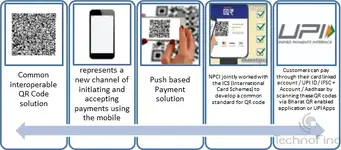
PC: NPCI
Difference between UPI QR & Bharat QR:
1. UPI QR supports UPI only while Bharat QR supports wide payment options like Debit card, credit card, UPI, etc.
2. UPI QR can be used for P2P, P2M transactions while Bharat QR can be used only for P2M transactions.
How it works:
1. Locate a Bharat QR Code: Look for a Bharat QR code at the merchant's point of sale (POS). It’s typically displayed at the checkout counter or on the merchant’s payment terminal.
2. Open Your Banking App: Open the mobile banking app of the bank that issued your card. Make sure it supports Bharat QR payments.
3. Select 'Pay via QR Code': In your banking app, choose the option to pay via QR code. You may need to navigate to the payments or QR code section.
4. Scan the QR Code: Use your phone’s camera to scan the Bharat QR code displayed by the merchant.
5. Enter Payment Details: After scanning, you’ll be prompted to enter the amount and any additional details required by the merchant.
6. Authenticate the Transaction: Confirm and authenticate the payment using your PIN or biometric verification, depending on your app's settings.
7. Receive Confirmation: Once authenticated, you’ll receive a payment confirmation notification, and the merchant will also be notified of the successful transaction.
Example: Let's assume, you go to an apparel store, buy some clothes & at checkout tell them you want to pay via Bharat QR. Most probably they don't know about this & show you UPI QR. You'll have to ask about Bharat QR specifically, which is present on their POS machine. If its Pinelabs machine then you'll see 'BharatQR' option and if it's HDFC machine then you'll see 'BQR'. Tell them to select that & enter the billing amount & generate QR. Now open your supported payment app like SBI Card, Google Pay, etc & select 'Scan QR' option, scan QR and select card/UPI/whichever method you want to pay. If it's card you'll receive OTP for said transaction, enter OTP & transaction will be successful. POS machine will generate receipt with last 4 digits of the card as usual.
Apparently, few merchants don't accept manual payment, i.e. they generate payment via system and command POS, in this case we don't have option to choose Bharat QR.
Also, as mentioned by @VISHESH_BANSAL , Paytm POS machine doesn't generate Bharat QR for now.
Note that transactions done via Bharat QR are counted online transaction instead of offline transaction. Cards having better rewards rate on online transaction can be useful here. For example - SBI cashback, HDFC Swiggy, etc which will offer fruitful 5% cashback on those offline purchase done via Bharat QR. GPay supports Visa/MasterCard only.
Demerits of Bharat QR:
Bharat QR fails to provide merchant discounts. For example when there is offer from merchant side on specific card, with Bharat QR POS doesn't know which card it is before payment & doesn't provide any discount.
FAQs:
1. What is Bharat QR?
Bharat QR is P2M (Person to Merchant) Mobile payment solution.
This solution is mutually derived among NPCI, Visa and Mastercard payment networks. Once the BQR codes are deployed on Merchant locations, user can pay the utility bills using BQR enabled mobile banking apps without sharing any user credentials to the merchant. It is a quick method of payment.
2. How Bharat QR works?
Bharat QR works as an alternate channel of payment, where cardholder has to download his/her bank’s Bharat QR enabled mobile banking app. User has to scan the Bharat QR code at Merchant store and select card to make payment. Once the payment is successful, both cardholder and merchant receive notification in mobile application for successful transaction.
3. How is Bharat QR transaction different from POS transaction?
Bharat QR transactions are different from POS transactions. In POS transaction, POS terminal is required whereas in Bharat QR transaction, QR Code is required. Using mobile banking app or wallet user will scan the QR Code placed in merchant outlet and make the payment using the Card linked to the BQR.
4. Where can I use Bharat QR to make purchase?
Any store who has displayed Bharat QR code mark in their store.
5. How is Bharat QR code different from other QR code in market?
Unlike other QR Codes, Bharat QR code has lots of additional data elements like merchant name, address, Merchant Bank information, etc... Bharat QR code is much more widely acceptable and secure than other QR codes. Users can pay using any card scheme such as - RuPay, Visa, MasterCard and Amex.
6. What are basic requirements for enablement on Bharat QR?
a) User should have Mobile banking application of respective bank. User can download the same from google play store (Android) / App store (iOS).
b) The same Merchant has to be live on Bharat QR code with user’s respective bank.
7. Are Bharat QR & BHIM QR Same?
BHIM QR is UPI Based QR. It is preferably used for P2P or P2M dynamic Transaction using Virtual Payment Address.
Bharat QR is specifically used for P2M transaction wherein payment is done via cards i.e., Debit card/Credit Card/Pre-paid Card.
With Bharat QR, paying with your card is as easy as scanning a code, making transactions smoother and more efficient. Try it out and experience the convenience firsthand!
Most important thing to note: whenever you do a Bharat QR transaction, make sure you do it with in the time frame (2 minutes - even if not shown). POS will timeout after 2 minutes & payment done in last few seconds will be stuck forever (need chargeback if not received refund in 7 days).
I faced this recently & good amount was stuck for months. So always be fast in this & keep scanner ready before generating QR. Or if you're late, let it timeout & try in new QR.
Hope it helps.
Last edited:








