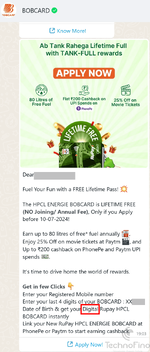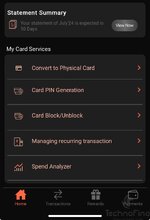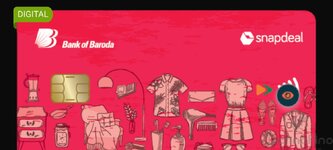Navigation
Install the app
How to install the app on iOS
Follow along with the video below to see how to install our site as a web app on your home screen.
Note: This feature may not be available in some browsers.
More options
Style variation
-
Hey there! Welcome to TFC! View fewer ads on the website just by signing up on TF Community.
You are using an out of date browser. It may not display this or other websites correctly.
You should upgrade or use an alternative browser.
You should upgrade or use an alternative browser.
BOB HPCL Energie Virtual Card Lifetime Free Offer
- Thread starter image
- Start date
- Replies 855
- Views 41K
Where in the app?
Open BOBCARD app -> select the card by swiping if required -> Click on My Card Services -> You will see the option Convert to Physical card.Are you sure we get option to apply for physical card?
There is a charge of ₹100+GST.
Attachments
I am not getting convert to physical card option, there is one card replacement option.Open BOBCARD app -> select the card by swiping if required -> Click on My Card Services -> You will see the option Convert to Physical card.
There is a charge of ₹100+GST.
Getting option of Card Replacement only.Open BOBCARD app -> select the card by swiping if required -> Click on My Card Services -> You will see the option Convert to Physical card.
There is a charge of ₹100+GST.
Just checked, got the option to convert to phyical card. Thanks.Open BOBCARD app -> select the card by swiping if required -> Click on My Card Services -> You will see the option Convert to Physical card.
There is a charge of ₹100+GST.
Option will appear when your card is marked as "Digital" in the app. Check the green box at top left hand side of card image and if it has "digital" written in green box then you will get option to convert it in phyical card.I am not getting convert to physical card option, there is one card replacement option.
How you got the option? Im getting option of Card Replacement only.Just checked, got the option to convert to phyical card. Thanks.
Does it provide 24RP per 150 when physical card used ?
Also Bob Rupay card can be added to GPay or Samsung wallet app TapNPay ?
Also Bob Rupay card can be added to GPay or Samsung wallet app TapNPay ?
How long it will take to mark as digital? My card just issued this morning. How long it took in your case?Option will appear when your card is marked as "Digital" in the app. Check the green box at top left hand side of card image and if it has "digital" written in green box then you will get option to convert it in phyical card.
I think card replacement option is for physical cards. Can you check if your card is digital? It has a logo at the top left corner. Attaching a pic again.How you got the option? Im getting option of Card Replacement only.
Attachments
I didn’t check for my case, but I think it is supposed to show immediately. You can call customer support to confirm.How long it will take to mark as digital? My card just issued this morning. How long it took in your case?
Dan how to use it without the physical card?BoB is pushing Lifetime Free Virtual HPCL Energie as an additional card. Check app / WhatsApp for offers.
No Physical card will be issued (May be can get Physical by paying one time fees of ₹100 + gst)
JF = 0
AF = 0
Shared Limit with existing card.
Do upi payment in fuel station counts?
scan through HP pay app and use Energie credit card ?You can pay using HP pay app to get fuel rewards. Only way
image
TF Premier
Got that option. Applied. Thanks.Open BOBCARD app -> select the card by swiping if required -> Click on My Card Services -> You will see the option Convert to Physical card.
There is a charge of ₹100+GST.
redcarpet
TF Premier
You mean scan QR and make payment through cc? And this would be eligible for 4% savings if transaction > 150?Will get 4% as RPs, 1% as Happy coins in HP pay app. Won't get fuel surcharge waiver
Also, once I get physical card, I can make payment through UPI (from cred/phonepe) and still get 4% rewards right(Without hp pay app)? Or only hp pay app is possible?
Last edited:
only hp payYou mean scan QR and make payment through cc? And this would be eligible for 4% savings if transaction > 150?
Also, once I get physical card, I can make payment through UPI (from cred/phonepe) and still get 4% rewards right(Without hp pay app)? Or only hp pay app is possible?
Check tomorrow or on monday.How long it will take to mark as digital? My card just issued this morning. How long it took in your case?
Raise a complaint. They will start accepting.In my city many vendors does not accept payment via HP Pay and those who do accept are very far from my home.
You are welcome 🙂Got that option. Applied. Thanks.
Similar threads
- Replies
- 3
- Views
- 266
- Replies
- 5
- Views
- 359
- Replies
- 4
- Views
- 275
- Replies
- 20
- Views
- 328
- Replies
- 22
- Views
- 1K