In this post I will explain how to find and book Air India award tickets with miles. Since Air India is a member of Star Alliance, we can book their flights using miles from other members. From the list of Magnus transfer partners, you can buy Air India tickets using United Airlines and Singapore Airline Miles. Turkish Airlines is also part of Star Alliance, but I couldn't find an option to book Air India flights with their miles.
For this post, I will take an example of booking a one-way ticket from Bangalore to Paris on April 13,2023.
Booking using Singapore Airlines:
1. Create a Krisflyer account. (KrisFlyer is the rewards programme of the Singapore Airlines.)
2. Once you log in, you'll see the option to search for flights. Here you need to select the "Redeem flights" option, and enter the rest of the details as usual.

3. On the next screen, select the option to see flights from Star Alliance partners. Once you select this option, it will show you the flights from Star Alliance partners you can book. In our case, it is showing an Air India flight from Bangalore to Paris and the miles requirement is 30,500 miles.
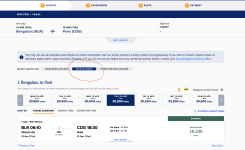
4. You can select the required flight and it will show you extra taxes to be paid along with the miles. You can go ahead and book the flight now.
Booking using United Airlines:
1. Create a united mileage plus account.
2. You will see the option to search for flights once you log in. Here you need to select the "Book with Miles" option, and enter the rest of the details as
usual.

3. On the next screen, you'll see all the available flights. The list also includes a list of all flights from partner airlines. Here you have options from multiple flights, and you can see a mixed itinerary of Vistara + Air India. You can select the required flight and book it.
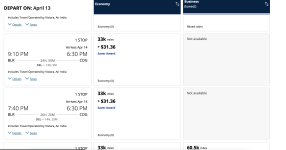
Hope this post helps. Feedback is appreciated.
For this post, I will take an example of booking a one-way ticket from Bangalore to Paris on April 13,2023.
Booking using Singapore Airlines:
1. Create a Krisflyer account. (KrisFlyer is the rewards programme of the Singapore Airlines.)
2. Once you log in, you'll see the option to search for flights. Here you need to select the "Redeem flights" option, and enter the rest of the details as usual.

3. On the next screen, select the option to see flights from Star Alliance partners. Once you select this option, it will show you the flights from Star Alliance partners you can book. In our case, it is showing an Air India flight from Bangalore to Paris and the miles requirement is 30,500 miles.
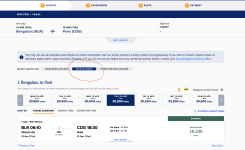
4. You can select the required flight and it will show you extra taxes to be paid along with the miles. You can go ahead and book the flight now.
Booking using United Airlines:
1. Create a united mileage plus account.
2. You will see the option to search for flights once you log in. Here you need to select the "Book with Miles" option, and enter the rest of the details as
usual.

3. On the next screen, you'll see all the available flights. The list also includes a list of all flights from partner airlines. Here you have options from multiple flights, and you can see a mixed itinerary of Vistara + Air India. You can select the required flight and book it.
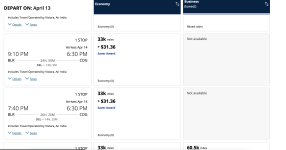
Hope this post helps. Feedback is appreciated.
Last edited:


