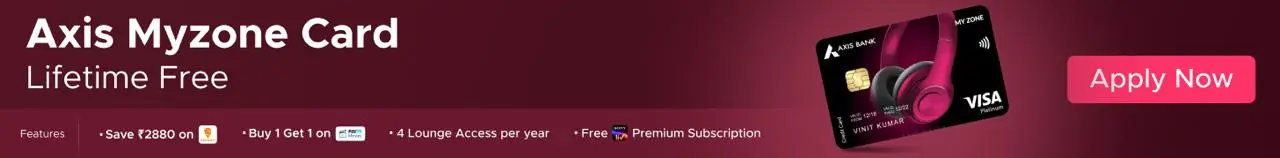fine taiyar rakhiyeAapki swiggy membership canceled karwa di jaayegi without refund fir kaatna consumer court ke chakkar.
Navigation
Install the app
How to install the app on iOS
Follow along with the video below to see how to install our site as a web app on your home screen.
Note: This feature may not be available in some browsers.
More options
Style variation
-
Hey there! Welcome to TFC! View fewer ads on the website just by signing up on TF Community.
You are using an out of date browser. It may not display this or other websites correctly.
You should upgrade or use an alternative browser.
You should upgrade or use an alternative browser.
Cent Queen Savings Account - LTF Rupay Select Debit Card
- Thread starter Anupama_Jha
- Start date
- Replies 1K
- Views 58K
- Status
- The first post in this thread is a WikiPost, and can be edited by anyone with the appropriate permissions.
ek bar portal pe bhi kar detebhai wo log response hi ni de raha. hum bhi chor diye filal.
bas ab 30 din ka intezar fir BO complaint.
zomatoo
TF Ace
Koi baat nhibhai wo log response hi ni de raha. hum bhi chor diye filal.
bas ab 30 din ka intezar fir BO complaint.
sabr ka phal cent queen DC hota hai.*
*=conditions apply.
zomatoo
TF Ace
Yes @ritwik2000 this is better.ek bar portal pe bhi kar dete
CBOI Pin Generation Detailed Procedure
dvader
TF Ace
@dvader ek baar dc pin kaise generate karte detailed post(with all methods) likhdo bhai
uspe threadmark mar dunga
PIN Generation methods
1. Green PIN via Cent Mobile and Cent eez: Unfortunately, this quarter (Mar 2025) is a bit of a strange time for setting DC PIN because Central Bank is transitioning from Cent Mobile to Cent eez for mobile/net banking. As of now, both work, but some functionalities might break out of nowhere.
- Cent Mobile [Both Primary and Joint Holder]: You can register via DC details (physical delivery necessary) or get the branch token. Either way, once registered, go to Debit Card --> Green Pin Generation
- Cent eez [Both Primary and Joint Holder]: As of Mar 2025, Debit card and Aadhaar registration are disabled. Only the Branch token works. Set the green pin after registration.
NOTE(as of Mar 2025): Branch will not generate the token for Cent EEZ, they are informed (by higher ups) that Cent EEZ doesn't need a token and can be registered via DC/Aadhaar/PAN. Which as I have explained, doesn't work. So right now there is no way to use Cent EEZ.
- Primary Holder: You can set up netbanking for the Primary holder via Aadhaar, Acct No, and CIF details. Set up password, security questions, and transaction password. Once logged in, go to the debit card section to set up green PIN.
- Joint Holder: You can't use Aadhaar details with a joint holder. Wait for Add-On card delivery. Use the card details to set up netbanking and set the green PIN after registration.
4. Green PIN via IVR: Doesn't work as of Mar 2025 but might work in the future.
For more details, refer to the official Central Bank of India document
https://www.centralbankofindia.co.in/sites/default/files/GREEN_PIN_GENERATION_0.pdf
Last edited:
ritwik2000
TF Legend
jisdin mail pe kiya tha uss din hi kr diya tha.ek bar portal pe bhi kar dete
kahi se bhi reply ni mil raha.
Checked their grievance policy and saw TAT is generally 12 days.
zomatoo
TF Ace
lagta hai pooja krwani padegi.ghar p puja karwao shani ka prakop ho skta hai agar aap itne unlucky hain to.
thankss . . .PIN Generation methods
1. Green PIN via Cent Mobile and Cent eez: Unfortunately this quarter (Mar 2025) is a bit of a strange time for setting DC PIN because Central Bank is transitioning from Cent Mobile to Cent eez for mobile/net banking. As of now, both work, but some functionalities might break out of nowhere.
2. Green PIN via netbanking:
- Cent Mobile [Both Primary and Joint Holder]: You can register via DC details (physical delivery necessary) or get branch token. Eitherway once registered, go to Debit Card --> Green Pin Generaiton
- Cent eez [Both Primary and Joint Holder]: As of Mar 2025, Debit card and Aadhaar registration are disabled. Only the Branch token works. Set green pin after registration.
3. Green PIN via ATM: Use the ATM to set Green PIN if you are unlucky and all the above methods fail. Also, ghar p puja karwao shani ka prakop ho skta hai agar aap itne unlucky hain to.
- Primary Holder: You can set up netbanking for the Primary holder via Aadhaar, Acct No, and CIF details. Set up password, security questions, and transaction password. Once logged in go to debit card section to set up green PIN.
- Joint Holder: You can't use Aadhaar details with joint holder. Wait for Add-On card delivery. Use the card details to setup netbanking and set green PIN after registration.
4. Green PIN via IVR: Doesn't work as of Mar 2025 but might work in future.
zomatoo
TF Ace
NO, Only offline.can this account be opened online ?
How did you get two DCs?Received the two DCs for my Wife's account
zomatoo
TF Ace
Open a joint account with woman as primary account holder. And ask branch to apply debit card with product code cent queen(ONLY THIS) for both accounts and Voila 2 RSDC. Btw It is not easy to convince branch to apply debit card for both CIF or open a cent queen joint account but show them this circular.How did you get two DCs?
Attachments
zomatoo
TF Ace
More detailed post here. https://www.technofino.in/community...y-select-debit-card.35206/page-23#post-962326How did you get two DCs?
A person can open only one account as a Joint account Holder right?More detailed post here. https://www.technofino.in/community...y-select-debit-card.35206/page-23#post-962326
zomatoo
TF Ace
I think you can open multiple accounts as single or joint. But only 1 cent queen dc will be issued per CIFA person can open only one account as a Joint account Holder right?
Have they stopped issuing two cent queen DCs in Joint holder accounts?I think you can open multiple accounts as single or joint. But only 1 cent queen dc will be issued per CIF
Last edited:
zomatoo
TF Ace
They do like they did for me, dvader and many, but you have to convince the branch to apply DC for the joint account holder, They do not issue it easily. So find a good branch with young employees.Have they stopped issuing two cent queen DCs in Join accounts?
What was the initial funding amount for your Joint account?They do like they did for me but you have to convince the branch to apply for the joint account holder, They do not issue the second debit card easily so find a good branch with young employees.
zomatoo
TF Ace
2500 as I said find a good branch and you're all good.What was the initial funding amount for your Joint account?
ontherocks
TF Ace
Nope.Have they stopped issuing two cent queen DCs in Join accounts?
You can get a maximum three select DCs per primary account Ii.e. one for the primary account and two more for two separate joint accounts.
- Status
- The first post in this thread is a WikiPost, and can be edited by anyone with the appropriate permissions.
Similar threads
- Replies
- 1
- Views
- 327
- Replies
- 5
- Views
- 1K
- Replies
- 10
- Views
- 856
- Replies
- 20
- Views
- 541