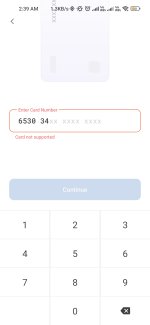Navigation
Install the app
How to install the app on iOS
Follow along with the video below to see how to install our site as a web app on your home screen.
Note: This feature may not be available in some browsers.
More options
Style variation
-
Hey there! Welcome to TFC! View fewer ads on the website just by signing up on TF Community.
You are using an out of date browser. It may not display this or other websites correctly.
You should upgrade or use an alternative browser.
You should upgrade or use an alternative browser.
Does Mobikwik not support payment of Rupay Credit Card?
- Thread starter Rohith_Kumar_Sp
- Start date
I have tata nue rupay cc and it works perfectly fine for me everytime
Rohith_Kumar_Sp
TF Ace
It's not about everytime, I can't even add. It says card not supportedI have tata nue rupay cc and it works perfectly fine for me everytime
Rohith_Kumar_Sp
TF Ace
dont save the card, type card no whenever u waana use/pay.Today it is showing my bill fetched but can't enter the card details as it says card not supported..
View attachment 26428
View attachment 26429
Rohith_Kumar_Sp
TF Ace
Either way it won't allow. If I go to manually pay cc with number, the moment I enter 6 digits, it says card not supporteddont save the card, type card no whenever u waana use/pay.
Abhishek012
TF Pioneer
Add Rs5 on mobikwik wallet using Axis RuPay CC and saved your card as token and try, Hope it will work.@Abhishek012 Mobikwik me rupay issue solution needed 😁
Anyways its bank and mobikwik issue. contact mobikwik customer care on twitter.
There is no link between credit card bill repayment and card networks.
It works on banks own internal network via IMPS/NEFT/UPI/BBPS/RTGS etc.
@Rohith_Kumar_Sp
Rohith_Kumar_Sp
TF Ace
Added 5 rupees with the card, it added, but still can't pay the bill if the card, same card not supported error, have contact Mobikwik yesterday, still no responseAdd Rs5 on mobikwik wallet using Axis RuPay CC and saved your card as token and try, Hope it will work.
Anyways its bank and mobikwik issue. contact mobikwik customer care on twitter.
There is no link between credit card bill repayment and card networks.
It works on banks own internal network via IMPS/NEFT/UPI/BBPS/RTGS etc.
@Rohith_Kumar_Sp
Abhishek012
TF Pioneer
Only Mobikwik will help you, tell them Axis card BIN 652922 is not supported in your mobikwik for cc bill repayment.Added 5 rupees with the card, it added, but still can't pay the bill if the card, same card not supported error, have contact Mobikwik yesterday, still no response
Abhishek012
TF Pioneer
@Rohith_Kumar_Sp Problem solved now. Axis iocl RuPay credit card now supported.
Recently, BOB RuPay CC was also stop supported but now all problem fixed.
Lagta hai mobikwik walo ne koi kand kiya tha new system update me.
Recently, BOB RuPay CC was also stop supported but now all problem fixed.
Lagta hai mobikwik walo ne koi kand kiya tha new system update me.
Last edited:
rupay cc bill pay works for meI tried adding axis iocl card, first try it worked, but couldn't apply full pay as its not linked. I want back to link the card and they've removed the option to manually secure a card
So I went to manually pay tht amount but this time it says card not supported when I try to add the card.
Rohith_Kumar_Sp
TF Ace
The thing worked after I logined and entered the card number in website portal and trying the same in mobile. Right after paying the bill, now it magically works and I couldn't use full pay now as I've already paid.rupay cc bill pay works for me
Abhishek012
TF Pioneer
Mobikwik app has lots of bug or what i really dnt know.Axis Kiwi credit Card are not supported bro. I tried so many times. I just DM on Twitter for help let's how it goes.
I type Axis Kiwi RuPay credit Card BIN on mobikwik cc and first time i got same error you already shared in your screenshot "Card are not supported"
Now i type Axis IOCL RuPay credit Card BIN - 652922 and here mobikwik detect axis cc
Now i type again 653034 bin and now "Card are not supported" error is not showing and i just type any random full 16 digit number and mobikwik detect this is axis credit card, however RuPay logo is not showing but i continue to the next page.
Here is the screenshots -


Astraea
TF Premier
@Abhishek012 delete the screenshot ASAP it contains your credit card details
Abhishek012
TF Pioneer
Nope! i already mentioned, "i just type any random full 16 digit number".@Abhishek012 delete the screenshot ASAP it contains your credit card details
This method isn't working for me.Mobikwik app has lots of bug or what i really dnt know.
I type Axis Kiwi RuPay credit Card BIN on mobikwik cc and first time i got same error you already shared in your screenshot "Card are not supported"
Now i type Axis IOCL RuPay credit Card BIN - 652922 and here mobikwik detect axis cc
Now i type again 653034 bin and now "Card are not supported" error is not showing and i just type any random full 16 digit number and mobikwik detect this is axis credit card, however RuPay logo is not showing but i continue to the next page.
ajhirwal033
TF Buzz
Has anyone got solution for axis kwik credit card bill payment on mobikwik, i also getting card not supported error
Similar threads
- Replies
- 11
- Views
- 549
- Question
- Replies
- 34
- Views
- 3K
- Replies
- 8
- Views
- 296