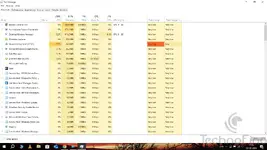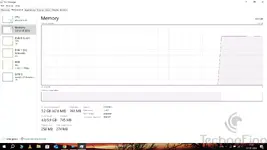The software of my classes doesn't support anything but windows, so that isn't an option available to me.Best Solution will be installing Linux, like Ubuntu. Its like giving new life to your old laptop. You can do all basic tasks without any issues. Ubuntu supports chrome Firefox(pre installed) & all most all web browsers. So you wont miss much
Navigation
Install the app
How to install the app on iOS
Follow along with the video below to see how to install our site as a web app on your home screen.
Note: This feature may not be available in some browsers.
More options
Style variation
-
Hey there! Welcome to TFC! View fewer ads on the website just by signing up on TF Community.
You are using an out of date browser. It may not display this or other websites correctly.
You should upgrade or use an alternative browser.
You should upgrade or use an alternative browser.
Does RAM upgrade make windows faster?
- Thread starter Raghav2006
- Start date
- Replies 53
- Views 2K
-
- Tags
- upgrade
Sir please check this for yourself.This is my area of expertise. Let me guide you on how to troubleshoot this issue on your own.
If you notice your system or software lagging, follow these steps:
Here's what you can do based on which component is the issue:
- Open Task Manager and check the CPU, RAM, and Disk usage percentages.
- The component with usage near 100% is likely the source of the lag.
- CPU: If CPU usage is consistently high, upgrading to a new computer may be the best solution.
- RAM: If RAM usage is high, you may be able to upgrade. If your laptop has an extra RAM slot or if the RAM isn’t soldered, consider adding an 8/16/32GB module (if supported by your laptop/motherboard).
- If you are adding a new RAM module alongside an existing one, ensure it matches the frequency of the old RAM for optimal compatibility.
- Disk (SSD): If Disk usage is high and you're using an SSD, consider checking its read/write speed using a tool like CrystalDiskMark. If your SSD is underperforming or outdated, you can upgrade to a faster SSD (e.g., an NVMe SSD) if your laptop supports it. Faster SSDs can improve overall system responsiveness significantly.
Currently only one tab of Netflix and one tab of this forum is running on chrome, and the CPU hungry program is windows ISO file and is temporary.
Thanks.
Attachments
Check in cpuz>SPD section post the ss here.Yup I check it sir, can only use one empty slot as another one is already soldered, that's why thinking of getting another 4gb as it be enough for me for a year or so, plus will comfortably run in dual channel.
Get 8gigs as it would be readily available and 12gb total would keep you going for another year or two
Looking at your task manager, it seems increasing RAM can help your usage for now.Sir please check this for yourself.
Currently only one tab of Netflix and one tab of this forum is running on chrome, and the CPU hungry program is windows ISO file and is temporary.
Thanks.
Also, as people discussed here regarding chrome browser being resource hungry, that's true, and mind you even though you opened two tabs, task manager shows chrome(13), that means the extensions and plugins that are added to chrome also takes up a separate process.
HereCheck in cpuz>SPD section post the ss here.
Get 8gigs as it would be readily available and 12gb total would keep you going for another year or two
3 words
Attachments
Looking at your task manager, it seems increasing RAM can help your usage for now.
Also, as people discussed here regarding chrome browser being resource hungry, that's true, and mind you even though you opened two tabs, task manager shows chrome(13), that means the extensions and plugins that are added to chrome also takes up a separate process.
Didn't know they had such a serious toll on performance, I got only these extensions, but I do use themes from Extension store too.
Attachments
sahildca
TF Premier
Disable or uninstall all unnecessary extensions in chrome which you dont use.
chrome is memory intensive because:
Chrome runs each tab, extension and plugin as its own process. This enhances stability and security — if one process fails, it doesn't crash the whole browser
If you are working on more tabs open then can use OneTab, The Great Suspender extension.
chrome is memory intensive because:
Chrome runs each tab, extension and plugin as its own process. This enhances stability and security — if one process fails, it doesn't crash the whole browser
If you are working on more tabs open then can use OneTab, The Great Suspender extension.
Done.Disable or uninstall all unnecessary extensions in chrome which you dont use.
chrome is memory intensive because:
Chrome runs each tab, extension and plugin as its own process. This enhances stability and security — if one process fails, it doesn't crash the whole browser
If you are working on more tabs open then can use OneTab, The Great Suspender extension.
No I usually use multiple tabs at once.
Are you sure ram is soldered? What's the exact model of the laptop?Here
3 words
OP's ram isn't soldered. There are two slots for RAM and one is showing empty ,as shown in the taskmanager screenshots shared by himAre you sure ram is soldered? What's the exact model of the laptop?
Without a doubt. Upgrading RAM will improve the performance.Sir please check this for yourself.
Currently only one tab of Netflix and one tab of this forum is running on chrome, and the CPU hungry program is windows ISO file and is temporary.
Thanks.
Check on the laptop support webpage whether they support 16GB RAM. If they do, direct go with a 2x8GB stick. Nowadays DDR4 RAMs are quite cheap.
He should get both replaced with the nearest available frequency of the ramOP's ram isn't soldered. There are two slots for RAM and one is showing empty ,as shown in the taskmanager screenshots shared by him
Crucial is selling 2666mhz for 1299 with 10yr warranty.😆
Get 2, easy fix.
Yes, I opened and checked it today, it is soldered.Are you sure ram is soldered? What's the exact model of the laptop?
The model is same as amazon/flipkart link I shared above, just the processor is different.
Brother, no software can tell whether RAM is soldered or not (imo), it can only be physically checked or by the device' manual.OP's ram isn't soldered. There are two slots for RAM and one is showing empty ,as shown in the taskmanager screenshots shared by him
I have physically opened the laptop today, to check again and can confirm that the RAM indeed is soldered and I have 1 slot empty.
Laptop supports only single stick, one module is already soldered.Without a doubt. Upgrading RAM will improve the performance.
Check on the laptop support webpage whether they support 16GB RAM. If they do, direct go with a 2x8GB stick. Nowadays DDR4 RAMs are quite cheap.
Sir I guess for my purpose and considering the value and remaining life, I think anything above extra 8Gigs will be a waste of money.
Because imo this laptop is now not worth anything above 10-12k.
I could only find doglix RAM online, which has exact CAS of 15, similar to what I already have.He should get both replaced with the nearest available frequency of the ram
Crucial is selling 2666mhz for 1299 with 10yr warranty.😆
Get 2, easy fix.
Check the laptop support page, they mention the maximum the slot can support.Laptop supports only single stick, one module is already soldered.
Sir I guess for my purpose and considering the value and remaining life, I think anything above extra 8Gigs will be a waste of money.
Because imo this laptop is now not worth anything above 10-12k.
I would again advise you to buy an 8GB stick. and combine with your existing soldered 4GB in total 12 GB RAM will make your life easier.
From my experience, I can tell you that if you are a regular average user, this would suffice your needs and maybe change your mind about upgrading to a new laptop for a year or so.
Buy the RAM with the same frequency as your older one i.e. 2133Hz otherwise even if you buy with a higher frequency it will still match the slower one. And Getting a RAM will definitely improve your overall experience. And before buying refer to the manual of your model and you can search in the forums regarding upgrade there you can find relevant details.Laptop supports only single stick, one module is already soldered.
Sir I guess for my purpose and considering the value and remaining life, I think anything above extra 8Gigs will be a waste of money.
Because imo this laptop is now not worth anything above 10-12k.
Ik what are you referring to, it's not exactly 2133mhz it's higher frequency but it adapts and matches the lower frequency of the ram so does the others.I could only find doglix RAM online, which has exact CAS of 15, similar to what I already have.
2400mhz will be the nearest match but 2666mhz will work equally fine so better get crucial 2666mhz 8gb stick that would be cheaper. Got 10yr warranty plus support is good.
You seem to have good knowledge on frequencies @dealminer . On a different note, what frequency do you vibrate on?Ik what are you referring to, it's not exactly 2133mhz it's higher frequency but it adapts and matches the lower frequency of the ram so does the others.
2400mhz will be the nearest match but 2666mhz will work equally fine so better get crucial 2666mhz 8gb stick that would be cheaper. Got 10yr warranty plus support is good.
The pile of currency you are holding, at what rate you finish counting all? Seems you are minting money a lot