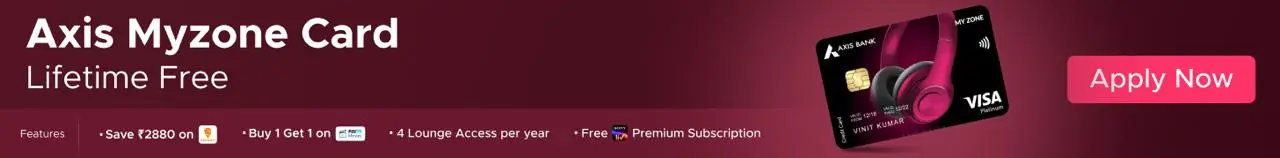I have two Amex cards which have same last 4 digits, this makes it impossible to identify which is what in HDFC Billpay portal. There is no option to add tags or something to identify the card. The only way seems to be noting down the name generated by the portal for each card. The problem arises when I try to delete my Amex Biller so that I can add again and note down the name. I use Net Banking option to go to HDFC Billpay page, but I don't see option to delete my existing biller. Can someone help me out on how to delete my Amex biller? Will be helpful if it is with screenshots.
-
Hey there! Welcome to TFC! View fewer ads on the website just by signing up on TF Community.
HDFC Billpay Portal - How to delete a biller?
- Thread starter Yugi
- Start date
- Replies 3
- Views 4K
-
- Tags
- billpay hdfc hdfc smartbuy
Similar threads
- Solved