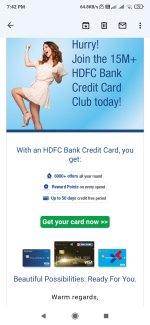This thread is in continuation to my previous thread
My Previous thread is here:

 www.technofino.in
www.technofino.in
Disclaimer: This is going to be a very lengthy post. The intention is to make sure even a newbie can understand and hence less follow up questions. Experts please bear with me...
(These examples could have diffferent values for different customers in different scenarios., hence the values could be dynamic. This is to give us more indepth info regarding our pre approved offers in general , nothing fancy... Some of them are my assumptions , could be right or wrong. Welcome to add your opions...)
This is just my 2 cents...
A few self explanatory examples of URL decoding:
Scenario 1
When we click on "apply now" link after after NB logout...(if we have any pre approved offers...)
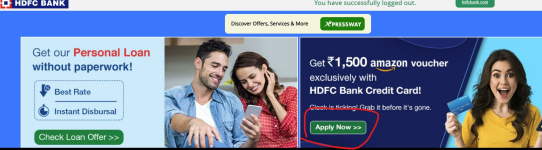
We would get the URL like below:
/pre-approved-credit-cards?utm_content=MKTG&mc_id=website_organic_NBLP&icid=website_organic_NBLP#nbb
Let us breakdown the URL into different parts:
1) https://applyonline.hdfcbank.com/credit-cards/pre-approved-credit-cards
-- Means you already have some pre approved cards, hence the 2nd tab will be ' Choose your card ', means after identification process, you get to see the pre approved cards before hitting CIBIL for hard enquiry. If we don't choose any card here and don't go to next step then there won't be any CIBIL hit.
Pre approved doen't mean there is no CIBIL enquiry... Even though pre approved if you got submit your personal details andin the 3rd step, there will be CIBIL enquiry..
In pre approved cards case, if the second tab is ' Choose Card', then we get to have peek of which cards we are eligible. If we stop don't like the cards that we are eligible and if we stop here itself then there won't be any hard enquiry... I have been doing this and stopping here itself because I got only Moneyback and some other very basic cards and I don't like them , hence no enquiry for me. I have done this about 6 times till now.
In my view the above explanation would clear most of our doubt.... CIBIL Hit -- Yes or No...
2) utm_content=MKTG means marketing..( not sure of utm_content)
3) mc_id=website_organic_NBLP&icid=website_organic_NBLP#nbb . not sure of what mc_id and icid are.
but what it means is : the source of this link is coming from HDFCs own website and after Net Banking Logout Page (i.e.NBLP)
NBLP = Net Banking Logout Page, is the source of this checking offers page...
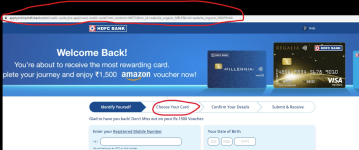
Scenario 2
While in Net banking under offers click on already pre approved Card banner which shows credit limit

We would get URL like this:
The key words are highlighted in BOLD
Most of them are self explanatory and some I don't know or doen't matter and some I expalined..
pre-approved-credit-cards?utm_source=CP&utm_medium=netbanking&utm_campaign=CC-ACQ-remarketing&utm_content=MKTG&utm_creative=BUSSMONEYBACK&utm_term=template&cptc=29781.0.50100.10000.11970467821.1&tc=&cpctc=XXCP_CUSTOMER_TRACKING_CPXX#nbb
CC-ACQ-remarketing = Credit Card Acqisition remarketing.
BUSSMONEYBACK = Here itself we know the kind of CC we are going to apply for since we clicked on the preapproved cc banner...
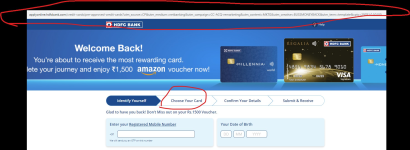
Scenario 3
When we click on the generic " best suited for you" banner under offers tab:
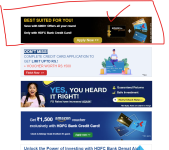
URL in this case is almost similar to my Cashback CC offer, except that it has ' Generic' as one of the parameters.
For those there is no pre approved offer, this URL will be definitely look different.
All other parameters are self explanatory or unknown)
And also note that the 2nd tab is still ' Chhose your card' as it is preapporved in my case.
pre-approved-credit-cards?utm_source=CP&utm_medium=netbanking&utm_campaign=CC-Acq-APS&utm_content=MKTG&utm_creative=Generic&cptc=30447.0.50100.10000.11970558717.1&tc=&cpctc=XXCP_CUSTOMER_TRACKING_CPXX#nbb
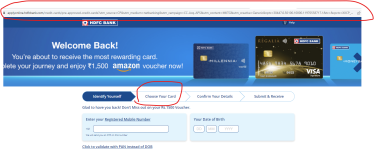
Scenario 4:
Clicking on another generic banner: " get 1500 amazon gift voucher" banner ( this URL is different and tells a different story)
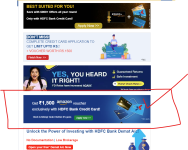
URL looks like below and the order of tabs changed!!
etb-pre-approved-credit-cards-without-offer.html?LGCode=MKTG&utm_source=cp&utm_medium=netbanking&utm_campaign=CC-Acq-Noofferbase&utm_content=textclockNTB&utm_creative=clock&cptc=27779.0.50100.10000.11970558721.1&tc=&cpctc=XXCP_CUSTOMER_TRACKING_CPXX#nbb
The key parameters are
etb-pre-approved-credit-cards-without-offer - Self explanatory, this is without offer. There is a prefic 'ETB' meansyet to be or expected to be , whatever you think to yuour imagination... " Existing to the Bank" as mentioned by @theda , but surely it is not a pre approved...
CC-Acq-Noofferbase - Again self explanatory , there is no offer base.
As there is no pre approved offer , the 2nd tab changes to ' Confirm your Detials" , which is pretty much important as at this stage CIBIL enquiry hits even before going to the 3rd tab...
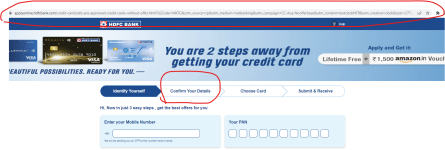
These are just a few examples, that I am getting right now, as I am pretty new into this HDFC Journey ( about 2 months old ).
There will be some other key parameters like below:
'Unconditional ' = LTF ( Probably).
.....
....,,
The main point here is , this URL decoding tells us that , we CAN get some additional info about what we are going to get in our CC application and when we can get CIBIL enquiry and when to stop before CIBIL enquiry hits...
Hope you read all my post, If you did you have great patience and you are very keen to protect your CIBIL score and HDFC CC journey in general...
Here the experts can chip in their views and URL key words for better understing of all...
WIth this I will sign off and open the floor for further discussion (if anyone is interested in )
Cheers guys and have a nice evening all........
My Previous thread is here:

HDFC CC Pre Apporved Offer - CIBIL Hit or Not -- Decoded( I think)...
Note: There is a follow up thread to this thread i.e. URL Decoding. That next thread is here: https://www.technofino.in/community/threads/hdfc-pre-approved-credit-card-application-url-decoded.14749/...
URL Decoding - HDFC Card Applcation :
Disclaimer: This is going to be a very lengthy post. The intention is to make sure even a newbie can understand and hence less follow up questions. Experts please bear with me...
(These examples could have diffferent values for different customers in different scenarios., hence the values could be dynamic. This is to give us more indepth info regarding our pre approved offers in general , nothing fancy... Some of them are my assumptions , could be right or wrong. Welcome to add your opions...)
This is just my 2 cents...
A few self explanatory examples of URL decoding:
Scenario 1
When we click on "apply now" link after after NB logout...(if we have any pre approved offers...)
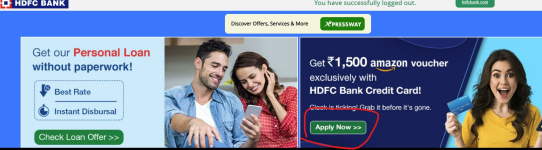
We would get the URL like below:
/pre-approved-credit-cards?utm_content=MKTG&mc_id=website_organic_NBLP&icid=website_organic_NBLP#nbb
Let us breakdown the URL into different parts:
1) https://applyonline.hdfcbank.com/credit-cards/pre-approved-credit-cards
-- Means you already have some pre approved cards, hence the 2nd tab will be ' Choose your card ', means after identification process, you get to see the pre approved cards before hitting CIBIL for hard enquiry. If we don't choose any card here and don't go to next step then there won't be any CIBIL hit.
Pre approved doen't mean there is no CIBIL enquiry... Even though pre approved if you got submit your personal details andin the 3rd step, there will be CIBIL enquiry..
In pre approved cards case, if the second tab is ' Choose Card', then we get to have peek of which cards we are eligible. If we stop don't like the cards that we are eligible and if we stop here itself then there won't be any hard enquiry... I have been doing this and stopping here itself because I got only Moneyback and some other very basic cards and I don't like them , hence no enquiry for me. I have done this about 6 times till now.
In my view the above explanation would clear most of our doubt.... CIBIL Hit -- Yes or No...
2) utm_content=MKTG means marketing..( not sure of utm_content)
3) mc_id=website_organic_NBLP&icid=website_organic_NBLP#nbb . not sure of what mc_id and icid are.
but what it means is : the source of this link is coming from HDFCs own website and after Net Banking Logout Page (i.e.NBLP)
NBLP = Net Banking Logout Page, is the source of this checking offers page...
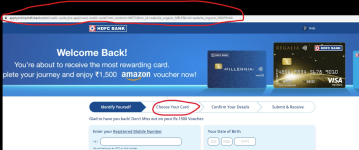
---------------------------------------------------
Scenario 2
While in Net banking under offers click on already pre approved Card banner which shows credit limit

We would get URL like this:
The key words are highlighted in BOLD
Most of them are self explanatory and some I don't know or doen't matter and some I expalined..
pre-approved-credit-cards?utm_source=CP&utm_medium=netbanking&utm_campaign=CC-ACQ-remarketing&utm_content=MKTG&utm_creative=BUSSMONEYBACK&utm_term=template&cptc=29781.0.50100.10000.11970467821.1&tc=&cpctc=XXCP_CUSTOMER_TRACKING_CPXX#nbb
CC-ACQ-remarketing = Credit Card Acqisition remarketing.
BUSSMONEYBACK = Here itself we know the kind of CC we are going to apply for since we clicked on the preapproved cc banner...
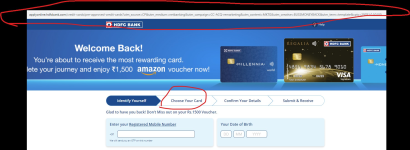
---------------------------------------------------
Scenario 3
When we click on the generic " best suited for you" banner under offers tab:
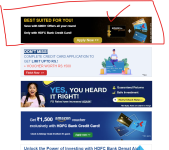
URL in this case is almost similar to my Cashback CC offer, except that it has ' Generic' as one of the parameters.
For those there is no pre approved offer, this URL will be definitely look different.
All other parameters are self explanatory or unknown)
And also note that the 2nd tab is still ' Chhose your card' as it is preapporved in my case.
pre-approved-credit-cards?utm_source=CP&utm_medium=netbanking&utm_campaign=CC-Acq-APS&utm_content=MKTG&utm_creative=Generic&cptc=30447.0.50100.10000.11970558717.1&tc=&cpctc=XXCP_CUSTOMER_TRACKING_CPXX#nbb
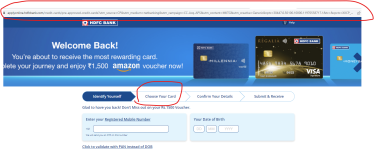
---------------------------------------------------
Scenario 4:
Clicking on another generic banner: " get 1500 amazon gift voucher" banner ( this URL is different and tells a different story)
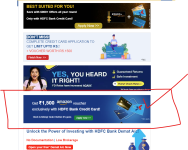
URL looks like below and the order of tabs changed!!
etb-pre-approved-credit-cards-without-offer.html?LGCode=MKTG&utm_source=cp&utm_medium=netbanking&utm_campaign=CC-Acq-Noofferbase&utm_content=textclockNTB&utm_creative=clock&cptc=27779.0.50100.10000.11970558721.1&tc=&cpctc=XXCP_CUSTOMER_TRACKING_CPXX#nbb
The key parameters are
etb-pre-approved-credit-cards-without-offer - Self explanatory, this is without offer. There is a prefic 'ETB' means
CC-Acq-Noofferbase - Again self explanatory , there is no offer base.
As there is no pre approved offer , the 2nd tab changes to ' Confirm your Detials" , which is pretty much important as at this stage CIBIL enquiry hits even before going to the 3rd tab...
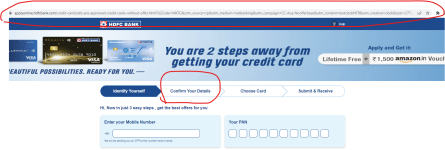
---------------------------------------------------
Conclusion:These are just a few examples, that I am getting right now, as I am pretty new into this HDFC Journey ( about 2 months old ).
There will be some other key parameters like below:
'Unconditional ' = LTF ( Probably).
.....
....,,
The main point here is , this URL decoding tells us that , we CAN get some additional info about what we are going to get in our CC application and when we can get CIBIL enquiry and when to stop before CIBIL enquiry hits...
Hope you read all my post, If you did you have great patience and you are very keen to protect your CIBIL score and HDFC CC journey in general...
Here the experts can chip in their views and URL key words for better understing of all...
WIth this I will sign off and open the floor for further discussion (if anyone is interested in )
Cheers guys and have a nice evening all........
Last edited: