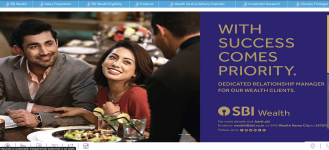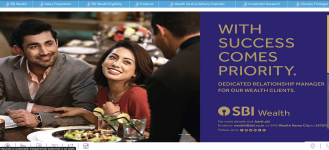There are already two threads on upgrading a regular SBI savings account to an SBI Wealth savings account if you are a final-year IIT student.
A gist of the two threads regarding the account upgradation procedure is: 'Walk into the in-campus/near-campus SBI branch, which has a wealth section or which is a wealth hub with an institute ID card, and fill in the account upgradation form.'
However, this hasn't been a cakewalk for some people, as expected. SBI branches inside or near some IITs are unaware of this offer. The post details what to do in this case.
Are Masters or PhD students eligible for this offer?
Yes, any current PG student is eligible. The 'final year' criteria is only for UGs and not PGs.
In-campus/near-campus/home branch is unaware of this offer.
- Don't waste time with the in-campus/home branches if they don't have a wealth section. Visit the near-campus SBI branch, which has a wealth section or hub.
- Ask the wealth section employee to discuss the offer with his seniors. If this doesn't work, ask him to contact IIT Madras/IIT BHU SBI branches. Their contact numbers are available on the SBI Wealth site.
The wealth section/hub employee is unwilling to contact seniors/other branches to learn about the offer.
Do the following things. One of these should work.
- Send an email to
wealth@sbi.co.in asking about the offer and also share your phone number.
- Contact SBI Nariman Point (Mumbai) HQ (the contact number can be found on the SBI Wealth page as well.)
It takes time, but you will receive a call from them.
- If the call is due to the email, they will send a mail to the in-campus/near-campus branch, which has a wealth section or which is a wealth hub. You must visit the branch and ask them to see the mail to expedite the process.
- If the call comes from HQ, the problem is solved. They send a person with the account upgrade form to your location within a day, and things will go smoothly. The account will get upgraded to wealth within 3-4 days.
The wealth employee to whom I submitted my filled account upgrade form said he/she had processed it, and the account was upgraded. But I haven't received any notification, and I can't use the SBI Wealth module in YONO/NB either. How do I know whether my account has been upgraded?
Account upgradation and activation of the wealth module are two different things. In case of an upgrade through the usual NRV route, the SBI wealth employee can trigger both the upgrade and the wealth module activation through the system. However, the employee can trigger only the former if the upgrade is through the IIT route and needs to ask the backend team to activate the wealth module.
You can check the following changes to know if your account has been upgraded to wealth.
- The account description in the YONO/NB would change from something like REGULAR to WEALTH S B PUBLIC.
- For a non-wealth account, clicking on SBI Wealth in YONO/NB shows 'Not a Wealth client!' However, if the account is upgraded and the module is not activated, it will show 'CIF not available in SBI Wealth. Please Contact your RM.'
- (My conjecture: happened to me twice. Earlier, there used to be significant waiting) When you call SBI customer care and reach the stage where you can talk to a human representative, the line goes like 'Thank you for calling premium customer support. We are connecting your call...' and without any waiting, the call gets connected to a human representative (who is very knowledgeable).
So now I know that the account has been upgraded, but the wealth module has not been activated yet. What should I do?
Most likely, the wealth employee who upgraded the account knows everything he/she needs to do to finish the upgrade process and has already reached out to their backend team for the activation of the wealth module. Check with him, and if he/she hasn't, ask the employee to do so. The backend team takes a maximum of 10 working days to do their job. If the employee is not letting you take the follow-up or if, even after 10 working days, the module is not activated, then send an email to
agm.wealth@sbi.co.in.
Why should I care about activating the wealth module if the account has already been upgraded?
The upgrade process is not considered complete until the wealth module is activated. So far, you haven't received any communication from SBI telling you that your account has been activated to wealth. Furthermore, the system does not generate the Wealth debit card unless the module is activated.
Only after activating the wealth module will you get an SMS from SBI saying you have been onboarded as a wealth customer, and only then will you get the DC.
I have received the SBI Wealth Visa Signature Debit Card. How can I get the SBI Wealth Rupay Select Debit Card?
The SBI Wealth Visa Signature Debit Card is the default DC sent once the account is upgraded. You must apply for it after the upgrade by visiting
any SBI branch.
The SBI employee who assisted you with the account upgrade process or any other SBI wealth employee is likely to tell you that 50L NRV is a must for the SBI Wealth Rupay Select Debit Card, and hence, you are ineligible. Thus, do not approach any SBI wealth employee, or I would say, even avoid an SBI wealth hub. Either visit an in-campus or any other SBI branch that does not have a wealth section.
While filling out the DC issuance form, mention the code, SRW, of the SBI Wealth Rupay Select DC without fail, and before handing the form to the branch employee, ask him to verify the name and code of the DC
in their system.
Note: The employee may search in a PDF rather than the system software for the DC name and code. In my case, the employee searched in a PDF and initially said there was no SBI Wealth Rupay Select Card or a DC with code SRW. He showed the PDF to me. The PDF had all the SBI DCs, including the SBI Wealth Visa Signature DC, but the SBI Wealth Rupay Select DC. So, make sure the employee searches for the DC in their system.
Incident with my friend: He almost got issued the Rupay Platinum DC despite mentioning the SRW code on the form. The SBI employee asked him about the card name and seemed to pay attention only to the word Rupay. He selected the highest variant in the PDF, a Rupay Platinum DC. Therefore, even after handing the form to the SBI employee, verify that he/she selected the correct card/code in the system.
 sbi.co.in
sbi.co.in