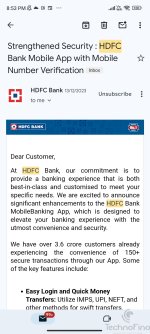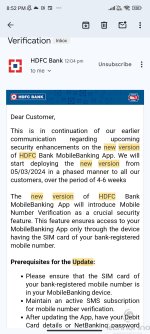TLDR: Now HDFC Bank App Will Require SMS/SIM Verification
|
Last edited: