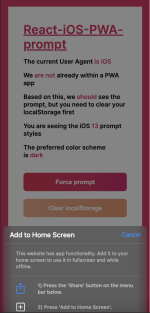Hey TFCians,
If you want to install TechnoFino Community Application (PWA)follow those steps:
For Android:
1. Open http://TechnoFino.in/Community on your mobile.
2. Click on the "Three line menu" on the top left side.

3. Click on Install The App.

Done!
I've also attached the apk file with this thread.
iPhone:
1. Open TechnoFino Community on your safari web browser
2. Click on "share" icon

3. Click on Add to home screen.
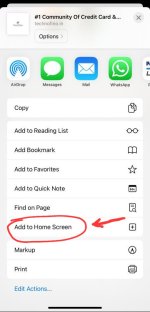
This will add a shortcut on your mobile.
Done!
It'll install TechnoFino Community PWA (Progressive Web Apps) on your mobile.
If you want to install TechnoFino Community Application (PWA)follow those steps:
For Android:
1. Open http://TechnoFino.in/Community on your mobile.
2. Click on the "Three line menu" on the top left side.

3. Click on Install The App.

Done!
I've also attached the apk file with this thread.
iPhone:
1. Open TechnoFino Community on your safari web browser
2. Click on "share" icon

3. Click on Add to home screen.
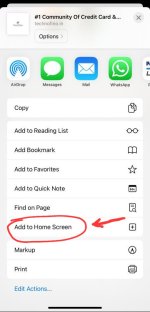
This will add a shortcut on your mobile.
Done!
It'll install TechnoFino Community PWA (Progressive Web Apps) on your mobile.
Attachments
Last edited: