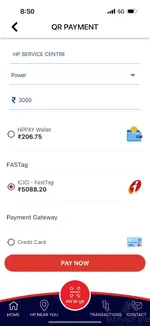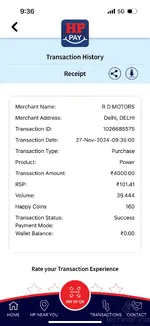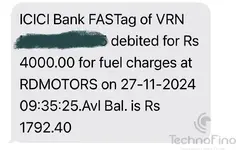hkiran1
TF Buzz
Hi, I have a doubt as to how to use Amex MRCC card for fuel purchase at HP pumps to gain maximum advantage?!
As a novice who just got the card I don't know how to go about it.
Use card directly or through HP pay app?!
As I usually use Samsung pay to tap with all my other cards, amex is not approved in Samsung wallet, is there any way to tokenize the card for use with NFC?!
As a novice who just got the card I don't know how to go about it.
Use card directly or through HP pay app?!
As I usually use Samsung pay to tap with all my other cards, amex is not approved in Samsung wallet, is there any way to tokenize the card for use with NFC?!