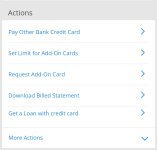We can set up Credit card PIN for primary card holder though netbanking log in instantly but to setup add-on card holder PIN HDFC bank sent physical PIN in post. The physical PIN came in post never works on ATM for setup. I have requested and received PIN in post 4 times and still unable to setup PIN for add-on card holder. Called customer care many times but they couldn't help. Anybody facing same issue and any solution. Thanks.
Navigation
Install the app
How to install the app on iOS
Follow along with the video below to see how to install our site as a web app on your home screen.
Note: This feature may not be available in some browsers.
More options
Style variation
-
Hey there! Welcome to TFC! View fewer ads on the website just by signing up on TF Community.
You are using an out of date browser. It may not display this or other websites correctly.
You should upgrade or use an alternative browser.
You should upgrade or use an alternative browser.
Issue with HDFC Regalia add-on credit card card PIN setup(Solved)
- Thread starter Asim
- Start date
- Replies 44
- Views 17K
Solution
I also faced this issue, then later found out the following conditions for ATM pin generation. Once you follow, it will be successful.I did that too, but the OTP didn't work in HDFC ATM, tried 3 times already.
In ATM when asked for mobile number, enter with 91... Total number of digits should be 12 digit for mobile number.
Secondly ATM transaction must be enabled in your addon card. Enable it your online netbanking.
After this two steps, OTP sent by customer support will work.
phone number should be that of primary card holder?I also faced this issue, then later found out the following conditions for ATM pin generation. Once you follow, it will be successful.
In ATM when asked for mobile number, enter with 91... Total number of digits should be 12 digit for mobile number.
Secondly ATM transaction must be enabled in your addon card. Enable it your online netbanking.
After this two steps, OTP sent by customer support will work.
hariselio
TF Premier
yesphone number should be that of primary card holder?
thanks.
one more question: i am not able to enable online transactions in limit settings for addon. i enabled atm and merchant, but online transaction switch cannot be turned on. is that how ot is supposed to be?
Add on card number is same so for online transactions otp will come on primary card holder's number so no point of online transactions for add on card.thanks.
one more question: i am not able to enable online transactions in limit settings for addon. i enabled atm and merchant, but online transaction switch cannot be turned on. is that how ot is supposed to be?
tfbeginner210
TF Select
In order to enable the ATM transaction for the add-on credit card, I suppose we need to first register the add-on credit card in the netbanking account of the primary card-holder right?I also faced this issue, then later found out the following conditions for ATM pin generation. Once you follow, it will be successful.
In ATM when asked for mobile number, enter with 91... Total number of digits should be 12 digit for mobile number.
Secondly ATM transaction must be enabled in your addon card. Enable it your online netbanking.
After this two steps, OTP sent by customer support will work.
I don't see any specific option for that though... Is it via the default 'Register New Card' option? Wouldn't that say that 'the card is already registered', as the primary card is already registered and the add-on card has the same number as that.
cc: @arvishnu , @rk2022 , @Asim , @ujjawal
hariselio
TF Premier
By default it should be already linked in the primary card account, you don't need to register separately.we need to first register the add-on credit card in the netbanking account of the primary card-holder right?
There is no need to register add on card, it is already linked to primary card holder account. You can control addon card settings from netbanking as well as mobile app.In order to enable the ATM transaction for the add-on credit card, I suppose we need to first register the add-on credit card in the netbanking account of the primary card-holder right?
I don't see any specific option for that though... Is it via the default 'Register New Card' option? Wouldn't that say that 'the card is already registered', as the primary card is already registered and the add-on card has the same number as that.
cc: @arvishnu , @rk2022 , @Asim , @ujjawal
tfbeginner210
TF Select
cc: @hariselioThere is no need to register add on card, it is already linked to primary card holder account. You can control addon card settings from netbanking as well as mobile app.
1. So, a separate section for configuring the limits of the add-on card would appear in the netbanking/app of the primary holder?
🤔If not, then in the drop down of the registered cards, I would assume it would show single entry as it is the same number.
2. Or, is it like, the configuration changes done for the primary card gets applied to add-on card automatically?
- Asking these basic questions, since I am not the primary holder and the primary holder lives far away - Hence not able to do R&D by myself.
1. Yes, separate configuration is there. Check screenshot for mobile appcc: @hariselio
1. So, a separate section for configuring the limits of the add-on card would appear in the netbanking/app of the primary holder?
🤔If not, then in the drop down of the registered cards, I would assume it would show single entry as it is the same number.
2. Or, is it like, the configuration changes done for the primary card gets applied to add-on card automatically?
- Asking these basic questions, since I am not the primary holder and the primary holder lives far away - Hence not able to do R&D by myself.
Attachments
Just follow these 4 steps and it will work:
1. Generate Otp for pin reset of primary through netbanking. The green Otp received automatically when card is issued won't work
2. Use newer touch screen atm machines. Won't work on older atms
3. Enable atm usage with 1k limit on addon through net banking
4. Enter mobile number of primary with 91 before in the newer touch screen atms
1. Generate Otp for pin reset of primary through netbanking. The green Otp received automatically when card is issued won't work
2. Use newer touch screen atm machines. Won't work on older atms
3. Enable atm usage with 1k limit on addon through net banking
4. Enter mobile number of primary with 91 before in the newer touch screen atms
Virendra905
TF Neo
This works for me.May be ATM usage rights were disabled for add-on card. Enable it in hdfc netbanking for add-on with some minimum limits like 5000.
I didn't add add 91 before my mobile number, but still working. Once I enabled ATM uses.
hariselio
TF Premier
good to know... may be they corrected it now. earlier it was not the case...91 was required.This works for me.
I didn't add add 91 before my mobile number, but still working. Once I enabled ATM uses.
Yes, i did for my dcb add ons.Will this work for DCB add on card?
Avatar Aang
TF Ace
Thanks guys worked for my DCB add on card.
Steps I followed
1. Got OTP to generate ATM pin from Netbanking
2.Enabled Atm withdrawal for addon card from mycards
3. Used 91 with mobile number ( I did it on old ATM with buttons)
Steps I followed
1. Got OTP to generate ATM pin from Netbanking
2.Enabled Atm withdrawal for addon card from mycards
3. Used 91 with mobile number ( I did it on old ATM with buttons)
Some updates. One can update add on card PIN via Mycards. ( For Infinia. Not sure about other cards. )Was anyone Lucky with Add On card for Infinia. The card doesn't fit in the ATM slot. Customer care said they cant do anything. They gave me few ATM name and said they will fit but unfortunately none worked. Tried around 9 ATM 's did not fit anywhere
Thanks was able to set the PIN online for add on card.Some updates. One can update add on card PIN via Mycards. ( For Infinia. Not sure about other cards. )
Steps to follow:
1. Login with Primary card details/OTP to https://mycards.hdfcbank.com/
2. Go to "Set PIN"
3. There ll be a dropdown box to select the add on card.
4. Choose PIN. Expiry date & CVV is same as primary card.
5. You'll receive the OTP on primary card details to confirm.
Hemang
TF Legend
OTP for the add on card will go to which number the primary account holder or the add on account holder mobile number ??
Also i noticed that the credit card number is same on my add on number as well my mother's primary card (Diners millenia credit card).
In fact expiry & CVV is also same.
Also i noticed that the credit card number is same on my add on number as well my mother's primary card (Diners millenia credit card).
In fact expiry & CVV is also same.
Similar threads
- Question
- Replies
- 12
- Views
- 791
- Replies
- 1
- Views
- 347
- Solved
- Replies
- 5
- Views
- 491
- Replies
- 42
- Views
- 3K