Hi Guys and Gals
Call CC and ask them to send NEO Rupay card offer SMS to your mobile..
In this SMS you will find whether you have LTF offer or it is a chargeable offer…
When I called them they could not see any LTF offer for me in their system, but when he sent the SMS I could see that it’s in fact LTF and I gave the consent by giving the OTP on that offer link…
This could be useful for someone to have an axis LTF cc without applying for it
SMS will look like below:
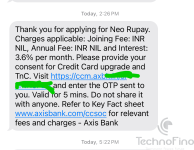
Call CC and ask them to send NEO Rupay card offer SMS to your mobile..
In this SMS you will find whether you have LTF offer or it is a chargeable offer…
When I called them they could not see any LTF offer for me in their system, but when he sent the SMS I could see that it’s in fact LTF and I gave the consent by giving the OTP on that offer link…
This could be useful for someone to have an axis LTF cc without applying for it
SMS will look like below:
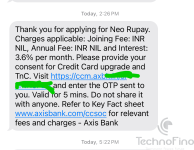
Last edited:


