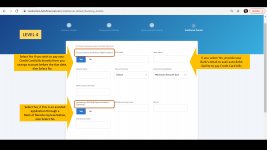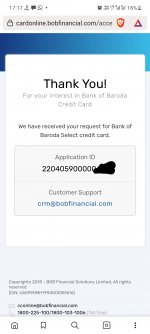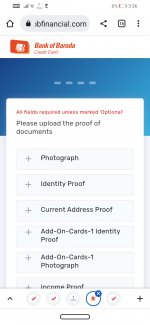Hello everyone,
if you are facing any problem while applying for BOB credit cards online, this post is for you.
1. Click on this link — https://bit.ly/370oK7H
This will open "Apply Now" page, use our special link to get support from our team and you'll get lifetime free credit card (easy/select/premier).
2. Fill in your personal details such as Name, Email id, Mobile No., Date of Birth as mentioned in your Aadhar & enter PAN No. Tick declaration boxes & Click here to generate OTP.

3. On the next page you'll see a pop up - Enter the OTP in the space provided & Click on Verify OTP

4. On the next page, Select your Occupation type & mention your Gross Annual Income so that system can recommend a suitable Card

5. On the next page, select Vkyc & Please provide address for which you can furnish an authorised proof for e.g Aadhar

6.On the next page, Fill all the details related to your employment unless marked as optional

7. On the next page, BOB system will recommend you a suitable card & also showcase it’s key features

Select one card of your choice and click on confirm.
8. On the next page, BOB will ask you to provide few more additional details as part of the application process. Please fill all details unless marked as optional.
9. On the next page, BOB will ask you to apply for add on card, but I'll recommend you to select "No" option and apply for add on card later.
10. On the next page, BOB will ask you to register for "Direct Debit" facility ( Auto debit - credit card bill payment), again select "NO"

11. Now you have to upload —
a. your photo
b. Valid Id proof
c. Address Proof for address you’ve mentioned earlier
d. Last 2 Months Bank Statements showing Salary credited/ITR File/Other Bank Credit Card Statement With Card Photo Copy

12. No this page you might face some problems, like - you are uploading pdf file, but system is that accepting that...
To solve this problem make sure you are not uploading password protected pdf file, remove any password from pdf file and try to upload, if this doesn't solve your problem, repair your pdf online, go to this website - https://www.ilovepdf.com/repair-pdf upload your pdf file and click on "Repair PDF".
Then upload new pdf file on bob website, Click on "Submit & Proceed"
13. On the next page accept terms & conditions and click on "Accept"
14. On the next page, you'll be asked to e-sign your documents using Aadhaar E-Sign, Select Yes & Complete e-signing process.
Done! you'll see your application number on the screen, note down your application number for future reference.
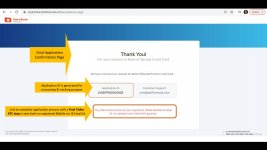
If you have any questions, post here.
if you are facing any problem while applying for BOB credit cards online, this post is for you.
1. Click on this link — https://bit.ly/370oK7H
This will open "Apply Now" page, use our special link to get support from our team and you'll get lifetime free credit card (easy/select/premier).
2. Fill in your personal details such as Name, Email id, Mobile No., Date of Birth as mentioned in your Aadhar & enter PAN No. Tick declaration boxes & Click here to generate OTP.

3. On the next page you'll see a pop up - Enter the OTP in the space provided & Click on Verify OTP

4. On the next page, Select your Occupation type & mention your Gross Annual Income so that system can recommend a suitable Card

5. On the next page, select Vkyc & Please provide address for which you can furnish an authorised proof for e.g Aadhar

6.On the next page, Fill all the details related to your employment unless marked as optional

7. On the next page, BOB system will recommend you a suitable card & also showcase it’s key features

Select one card of your choice and click on confirm.
8. On the next page, BOB will ask you to provide few more additional details as part of the application process. Please fill all details unless marked as optional.
9. On the next page, BOB will ask you to apply for add on card, but I'll recommend you to select "No" option and apply for add on card later.
10. On the next page, BOB will ask you to register for "Direct Debit" facility ( Auto debit - credit card bill payment), again select "NO"

11. Now you have to upload —
a. your photo
b. Valid Id proof
c. Address Proof for address you’ve mentioned earlier
d. Last 2 Months Bank Statements showing Salary credited/ITR File/Other Bank Credit Card Statement With Card Photo Copy

12. No this page you might face some problems, like - you are uploading pdf file, but system is that accepting that...
To solve this problem make sure you are not uploading password protected pdf file, remove any password from pdf file and try to upload, if this doesn't solve your problem, repair your pdf online, go to this website - https://www.ilovepdf.com/repair-pdf upload your pdf file and click on "Repair PDF".
Then upload new pdf file on bob website, Click on "Submit & Proceed"
13. On the next page accept terms & conditions and click on "Accept"
14. On the next page, you'll be asked to e-sign your documents using Aadhaar E-Sign, Select Yes & Complete e-signing process.
Done! you'll see your application number on the screen, note down your application number for future reference.
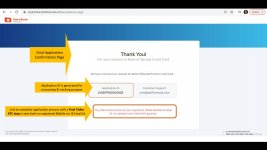
If you have any questions, post here.
Attachments
Last edited: