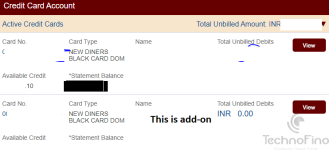I had called Premium customer care for Diners Club Black at +91 22 61717606. Although, I had to wait for ~6 mins but once service agent attended the call, he immediately guided me to set the PIN for add-on card digitally. This has worked for Diners Club Black.
1. Goto mycards.hdfcbank.com
2. Login with Mobile number.
3. Add the card using last 4 digits of card number. [I was able to add my DCB easily. But I could not add my second card.]
4. Once card is added, Select Set PIN option.
5. Select the add-on card from drop down.
6. Provide details of add-on card & select a new PIN.
7. Provide the OTP sent to Primary card holder's mobile.
1. Goto mycards.hdfcbank.com
2. Login with Mobile number.
3. Add the card using last 4 digits of card number. [I was able to add my DCB easily. But I could not add my second card.]
4. Once card is added, Select Set PIN option.
5. Select the add-on card from drop down.
6. Provide details of add-on card & select a new PIN.
7. Provide the OTP sent to Primary card holder's mobile.