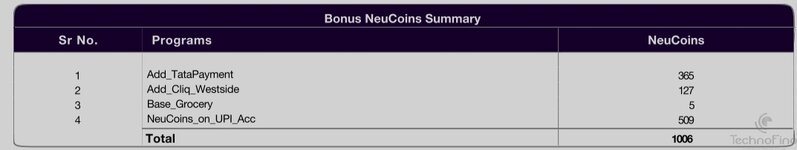RajS
TF Premier
Dear Valued Cardholder,
Greetings from HDFC Bank!
We want to inform you about an upcoming change to your Tata Neu Infinity HDFC Bank Credit Card (ending in xxxxxx) regarding NeuCoins earned on UPI transactions.
New Changes Effective from 01-08-2024:
Greetings from HDFC Bank!
We want to inform you about an upcoming change to your Tata Neu Infinity HDFC Bank Credit Card (ending in xxxxxx) regarding NeuCoins earned on UPI transactions.
New Changes Effective from 01-08-2024:
- 1.5 % back as NeuCoins on eligible UPI transactions made using your Tata Neu UPI ID.
- 0.50 % back as NeuCoins on other eligible UPI ID transactions.
- Total NeuCoins earned on eligible UPI transactions capped to 500 NeuCoins per calendar month.